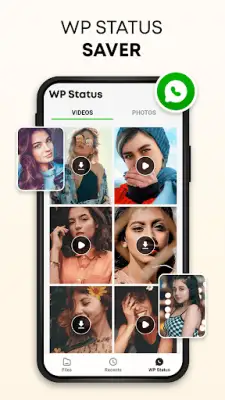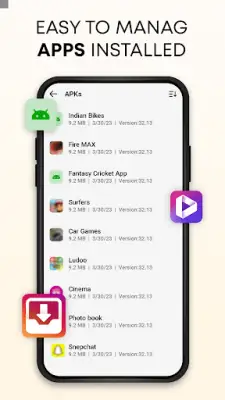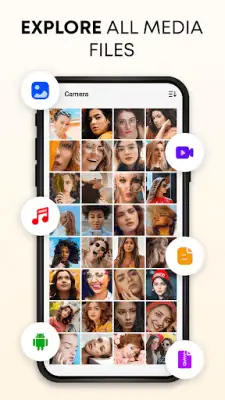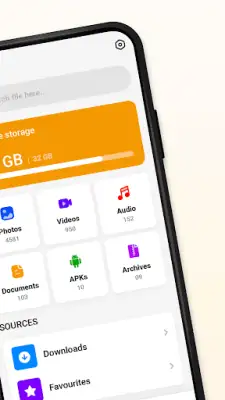Latest Version
1.0
January 24, 2025
Platinum Studio
Productivity
Android
2
Free
com.filemanager.filexplorer.files
Report a Problem
More About File Manager
The File Manager application offers a robust and user-friendly interface designed for efficient file organization and management on Android devices. Users can easily access and navigate through recent files, which simplifies connectivity and boosts productivity. The app allows for essential operations such as copying, moving, deleting, and renaming files and folders. This streamlined approach to file management ensures that users have quick access to their data while maintaining an organized structure on their devices.
A standout feature of the File Manager is its seamless cloud integration. Users can connect various cloud storage services, including Google Drive, Dropbox, and OneDrive, enabling them to sync files effortlessly across different devices and platforms. This capability is especially beneficial for those who rely on multiple storage solutions, as it simplifies file accessibility and management directly from a consolidated interface.
The application also excels in its file organization capabilities, automatically categorizing files by type. Users have the flexibility to sort their files based on date, name, or size, allowing for a tailored filing experience. Furthermore, the file search functionality aids in quickly locating documents through keyword or file extension searches, complemented by smart suggestions that enhance the searching process.
Beyond file management, the File Manager includes features such as a built-in media player and gallery viewer, which facilitate audio and video playback, as well as photo and video management. Users can enjoy their content without needing to leave the app. Additionally, functionalities for app management, archiving support, and file sharing through Bluetooth or Wi-Fi Direct round out the extensive capabilities of the File Manager. With multiple language support and security features like password protection, this application caters to a diverse and global audience, making it an essential tool for modern file management.
Rate the App
User Reviews
Popular Apps