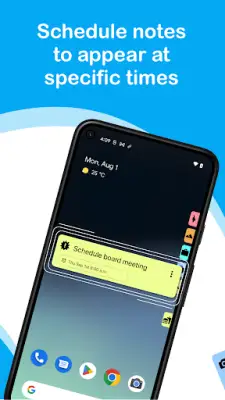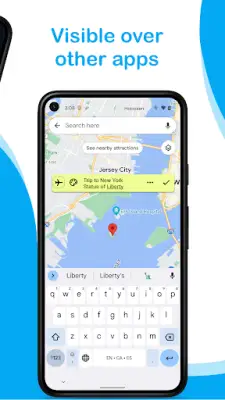Latest Version
3.43.4
January 14, 2025
424 APPS
Productivity
Android
2
Free
com.jsvmsoft.stickynotes
Report a Problem
More About Floating Notes
The application offers a unique and efficient way to manage your notes by allowing users to minimize them to the edge of their screens, simplifying access and organizing your workspace. Instead of cluttering your screen with text, you can reduce notes to mere icons that represent their content. This feature enhances productivity, as users can quickly glance at their important reminders without being distracted by long paragraphs or lists.
Additionally, the app enables you to schedule notes to appear at specific times. This functionality is particularly useful for users who need timely reminders or notifications about tasks and events. By planning when each note should become visible, you can ensure that important tasks are not overlooked, aligning your reminders with your daily schedule seamlessly.
Customization is a key aspect of the app, allowing users to choose from a wide selection of icons and colors for their notes. This personalization helps differentiate between various types of notes, making it easier to categorize and prioritize tasks. Users can express their individuality while also enhancing the visual appeal of their note-taking experience.
Moreover, the app supports additional features such as changing the transparency of notes, adding checklists, editing long notes in full screen, and managing visibility during activities like watching movies or playing games. You can also synchronize your notes across all Android devices, ensuring that you have access to your important information wherever you are. This synchronization feature makes it easy to maintain continuity in productivity, whether at home or on the go.
Rate the App
User Reviews
Popular Apps