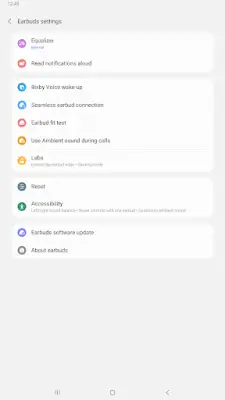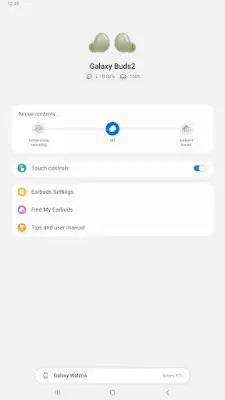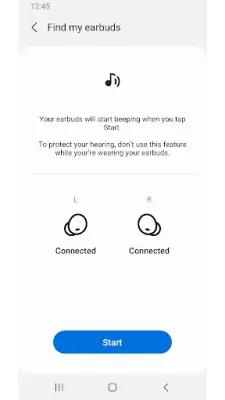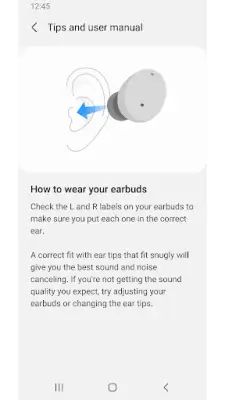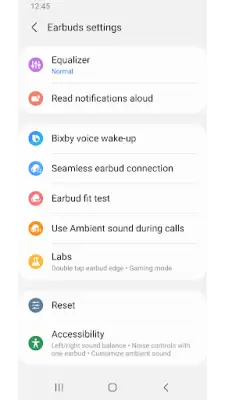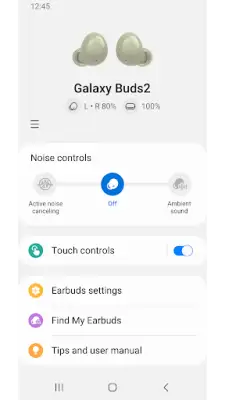Latest Version
6.0.24100451
December 24, 2024
Samsung Electronics Co., Ltd.
Tools
Android
33
Free
com.samsung.accessory.berrymgr
Report a Problem
More About Galaxy Buds2 Manager
The Galaxy Buds2 Manager application is a supplementary tool that is designed to work in conjunction with the Galaxy Wearable application. It is essential that users first install the Galaxy Wearable app for the Galaxy Buds2 Manager to function properly. This interdependence means that the two applications are integrated, enhancing the overall user experience when managing Galaxy Buds2 settings and features.
In order to take full advantage of all the capabilities offered by the Galaxy Buds2 Manager, users must enable specific permissions in their Android Settings. This requirement is applicable to devices running Android version 7.0 or later. Users can navigate through their device settings by going to the Applications section, locating the Galaxy Buds2 Manager, and adjusting the permissions accordingly.
The app requires several permissions to provide its services effectively. Specifically, it needs access to the phone to check for version updates, storage space for saving music files, and schedule information to utilize voice notifications. Additionally, it requires access to contacts to identify who is calling and SMS permissions to read message contents for notifications. These permissions are crucial for the app to deliver a seamless and informative experience for users.
Interestingly, there are currently no optional permissions associated with the Galaxy Buds2 Manager. This means that all requested permissions are essential for the app's basic functionalities. If users ever need to reset permissions, they can do so by accessing the Apps menu within their device settings after they perform a software update.
In summary, the Galaxy Buds2 Manager plays a vital role in conjunction with the Galaxy Wearable application, relying on specific permissions to function optimally. Users should be mindful of these requirements to ensure a smooth operation and maximize their experience with the Galaxy Buds2. By understanding and managing these permissions correctly, they can enjoy all the features this application has to offer.
Rate the App
User Reviews
Popular Apps