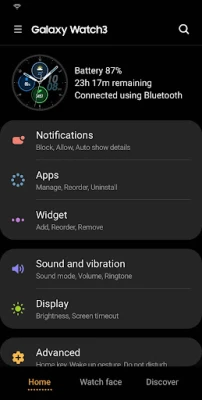Latest Version
December 11, 2024
Samsung Electronics Co., Ltd.
Tools
Android
15
Free
com.samsung.android.gearnplugin
Report a Problem
More About Galaxy Watch3 Plugin
The Galaxy Wearable Application is a mobile app that must be downloaded and installed in order to use certain features on your Samsung device. This app allows you to connect and manage your wearable devices, such as smartwatches and fitness trackers, from your phone or tablet.
In order to fully utilize the features of the Galaxy Wearable Application, you must first grant it permission to access certain functions on your Android device. This can be done by going to your device's Settings, then selecting Apps, and finding the Watch Active Plugin. From there, you can grant the necessary permissions for the app to function properly.
The app requires certain permissions in order to provide its services. These include access to your location, storage, telephone, contacts, calendar, SMS, and call logs. These permissions are necessary for the app to function properly and provide you with a seamless experience when using your wearable device.
Some of these permissions are required, while others are optional. The required permissions are essential for the app to work, while the optional permissions are not necessary but can enhance your experience. For example, the optional permission to access your camera is only needed if you have a SIM card in your wearable device and want to activate it using a QR code.
The Galaxy Wearable Application is a convenient and essential tool for managing your Samsung wearable devices. By granting the necessary permissions, you can fully utilize all of its features and seamlessly connect your wearable device to your phone or tablet. So if you own a Samsung wearable device, be sure to download and install the Galaxy Wearable Application to enhance your experience.
Galaxy Wearable Application has to be installed in advance.
※ Please allow the permission of Galaxy Wearable Application from Android Settings to use it completely in Android 6.0.
Settings > Apps > Watch Active Plugin > Permissions
※ Access rights information
The following permissions are required for the app service. For optional permissions, the default functionality of the service is turned on, but not allowed.
[Required permissions]
- Location: Used to search for nearby devices for Watch through Bluetooth
- Storage: Used to transmit and receive the stored files with Watch
- Telephone: Used to check device-unique identification information for updating apps and installing plug-in apps
- Contacts: Used to provide services that need to be linked with accounts using registered Samsung account information
- Calendar : Used to synchronize schedule with Watch
- SMS : Used to synchronize SMS with Watch
- Call logs : Used to synchronize Call logs with Watch
[Optional permissions]
- Camera : Used to scan the QR code to activate Watch's SIM card(eSIM Support Model only)
Rate the App
User Reviews
Popular Apps