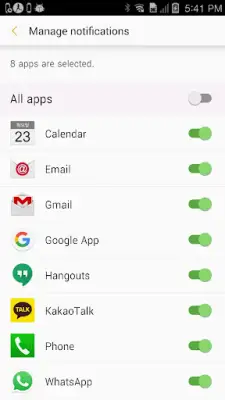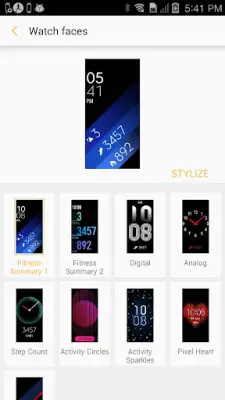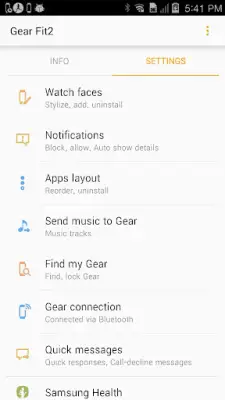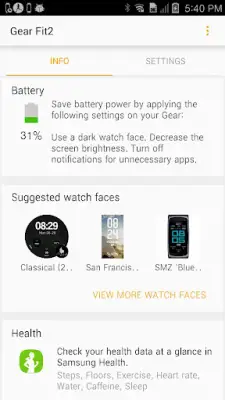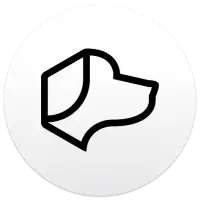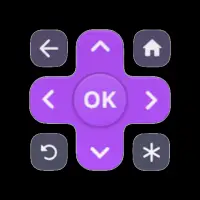Latest Version
January 03, 2025
Samsung Electronics Co., Ltd.
Tools
Android
10
Free
com.samsung.android.gearfit2plugin
Report a Problem
More About Gear Fit2 Plugin
The Samsung Gear Manager app is an essential tool for users of Samsung Gear wearable devices, providing a connection and management interface for seamless integration. To ensure the app functions properly on devices running Android 6.0, users must grant specific permissions through their device's settings. This is a crucial step to enable all features of the Gear Manager. By navigating to the settings menu and accessing the app permissions, users can enable the necessary options for Gear Plugin, which is integral to the proper operation of the app.
Access permission is divided into required and optional categories. The app relies heavily on certain permissions to deliver its core functionalities effectively. Required permissions include access to location services, which allow the app to search for nearby Gear devices via Bluetooth connectivity. This capability is vital for maintaining robust functionality and ensuring users can easily locate their connected devices.
Another essential permission is for storage, which enables the transmission and receipt of files between the Samsung Gear and the connected Android device. This feature is significant for users who wish to manage their data, such as photos or music, directly with their wearable devices. Furthermore, the app requires telephone permissions to access device-unique identification information, essential for managing app updates and installing plug-in applications that expand the Gear's functionality.
The app also leverages contacts and calendar permissions, enhancing its usability by allowing synchronization with services tied to the user's Samsung account. This integration simplifies the process of keeping contacts updated and accessing calendar events directly from the Gear device. Additionally, SMS and call log permissions are requested to enable synchronization of messages and call records, providing a comprehensive experience that links the user's communication needs with their wearable technology.
Overall, the Samsung Gear Manager app's permissions are carefully structured to create a streamlined user experience. By granting the necessary access, users can fully utilize the capabilities of their Samsung Gear devices. Understanding these permissions is vital for users looking to maximize their Gear's features, ensuring connectivity and seamless operation between their wearable and mobile devices.
Rate the App
User Reviews
Popular Apps