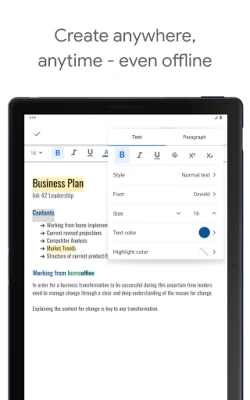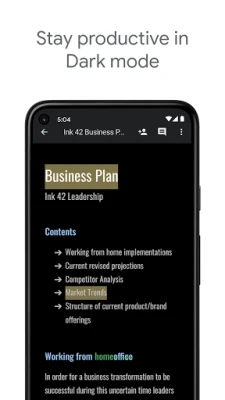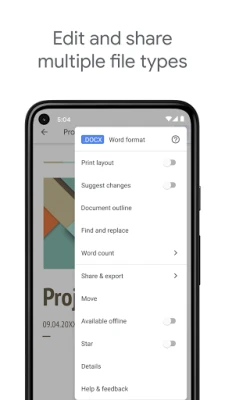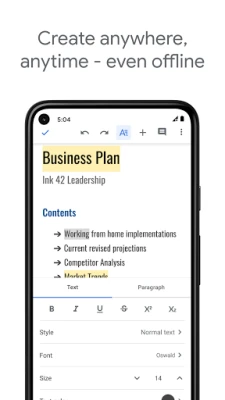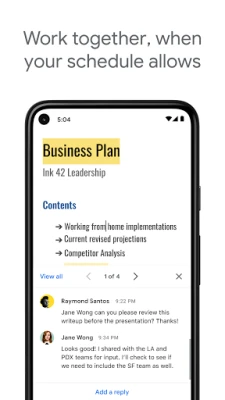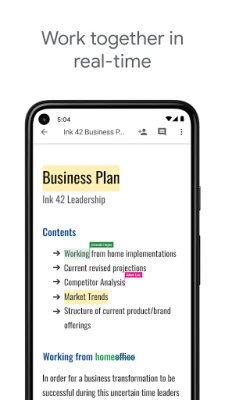Latest Version
November 29, 2024
Google LLC
Productivity
Android
10
Free
com.google.android.apps.docs.editors.docs
Report a Problem
More About Google Docs
Google Docs is a powerful application that allows users to create and edit documents, as well as collaborate with others in real-time. It is part of Google Workspace, a suite of tools designed for teams to work together efficiently. With Google Docs, users can work on documents from anywhere, at any time, even without an internet connection. This makes it a convenient and flexible option for individuals and teams who need to access and work on documents on the go.
One of the key features of Google Docs is the ability to collaborate with others in the same document at the same time. This means that multiple users can work on a document together, making changes and adding comments in real-time. This is especially useful for teams who need to work together on a project or for individuals who need feedback and input from others on their work.
Another great feature of Google Docs is the automatic saving function. Users never have to worry about losing their work, as everything is saved automatically as they type. This gives users peace of mind and allows them to focus on their work without the fear of losing any progress.
In addition to creating and editing documents, Google Docs also allows users to add and respond to comments. This makes it easy for teams to communicate and provide feedback on specific parts of a document. Users can also search the web and their files directly from Google Docs, making it a convenient one-stop-shop for all their document needs.
Google Docs also offers the ability to open, edit, and save Word documents and PDFs. This makes it a versatile tool for users who may need to work with different file formats. Additionally, Google Workspace subscribers have access to even more features, such as unlimited version history and the ability to work with people outside of their company.
To learn more about Google Workspace and its features, users can visit the website or follow Google Workspace on social media platforms such as Twitter, LinkedIn, and Facebook. By using Google Docs and other tools in Google Workspace, teams can streamline their work processes and collaborate effectively to achieve their goals.
- Create new documents or edit existing files
- Share documents and collaborate in the same document at the same time.
- Work anywhere, anytime - even offline
- Add and respond to comments.
- Never worry about losing your work – everything is saved automatically as you type.
- Search the web and your files in Drive, right from Docs
- Open, edit, and save Word documents and PDFs.
Google Docs is part of Google Workspace: where teams of any size can chat, create, and collaborate.
Google Workspace subscribers have access to additional Google Docs features, including:
- Working in a single document with teammates or people outside your company. See edits as others type, communicate through built-in chat, and leave feedback through comments and suggestions
- Importing your documents to make them instantly editable, including Microsoft® Word and PDF files. Export your work in .docx, .pdf, .odt, .rtf, .txt or .html format
- Unlimited version history. Track changes made to your documents and undo anything you choose.
- Working across devices, with or without Internet
Learn more about Google Workspace: https://workspace.google.com/products/docs/
Follow us for more:
Twitter: https://twitter.com/googleworkspace
Linkedin: https://www.linkedin.com/showcase/googleworkspace
Facebook: https://www.facebook.com/googleworkspace/.
Rate the App
User Reviews
Popular Apps