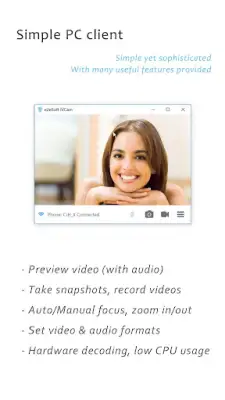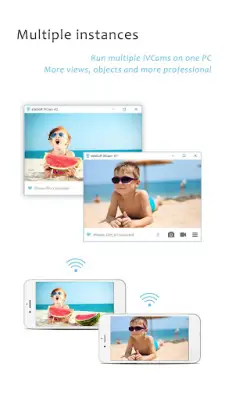Latest Version
7.2.1
February 03, 2025
E2ESOFT
Tools
Android
0
Free
com.e2esoft.ivcam
Report a Problem
More About iVCam Webcam
iVCam is an innovative application that transforms your smartphone or tablet into a high-definition webcam for your Windows PC. This app offers an excellent alternative to traditional USB webcams or built-in laptop cameras, delivering superior video quality. With iVCam, users can benefit from enhanced clarity and detail, making it an appealing choice for those looking to upgrade their video communication experience.
One notable feature of iVCam is its capability to free up storage on your device, as it allows users to record videos directly onto their PC. This function serves as a remote video recorder, enabling seamless video capture without cluttering your mobile device’s storage. This ability makes it an excellent solution for users who may be running low on space but still wish to engage in high-quality video recording and streaming.
Setting up iVCam is highly straightforward, requiring minimal effort from the user. By simply downloading and installing the client software on your PC, you can quickly establish a connection that operates automatically, eliminating the need for complicated manual configurations. This ease of use makes it accessible for users of all technical levels, ensuring that anyone can enjoy the benefits of high-definition video streaming without hassle.
Furthermore, iVCam boasts a range of impressive features that enhance its functionality. It supports multiple video resolutions, advanced camera settings, and allows the connection of several devices simultaneously. Users can tailor their video quality, frame rate, and even apply real-time effects such as background replacement. Additionally, iVCam supports audio functionality, enabling your smartphone to act as a wireless microphone, thus providing a comprehensive solution for all video conferencing and streaming needs. To get started, users need to download the required Windows client software from the iVCam website.
Rate the App
User Reviews
Popular Apps