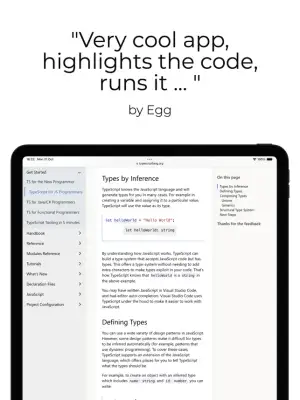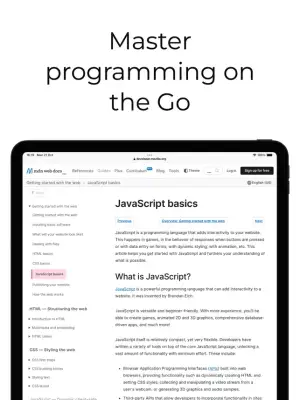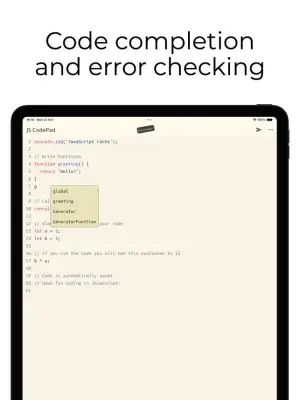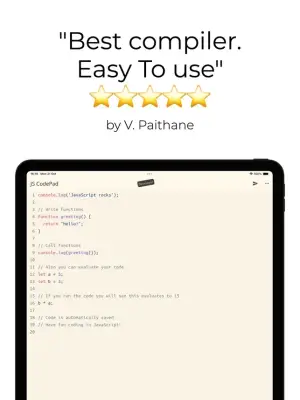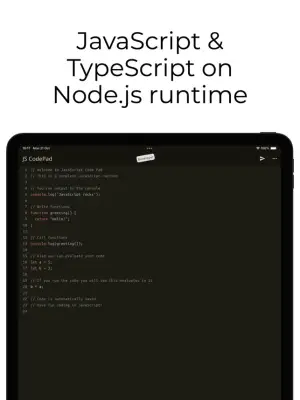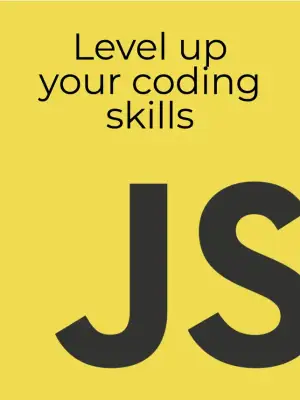Latest Version
1.8.8
February 11, 2025
Cloudbit d.o.o.
Developer Tools
iOS
196.6 MB
1
Free
Report a Problem
More About JavaScript Coding Editor & IDE
JavaScript CodePad is a comprehensive offline Node.js runtime designed specifically for mobile devices, allowing users to execute and test JavaScript and TypeScript code without needing an internet connection. This versatile application functions as a compiler, console, runtime, and even an integrated development environment (IDE), catering to various coding enthusiasts from professionals to students. No matter where you are, this app enables you to enhance your programming capabilities and tackle coding tasks seamlessly.
The application features a built-in TypeScript compiler that transfers your TypeScript code into JavaScript, ensuring that you can work offline without limitations. Additionally, the inclusion of a WebView mode grants users access to an integrated browser for running HTML, CSS, and JavaScript code, making it an ideal platform for developing web applications. You can organize your coding projects into modules and utilize multiple JavaScript files, broadening the scope of your development efforts.
JavaScript CodePad is designed to improve productivity with tools such as syntax highlighting, code completion, and several editing functionalities like undo and redo. The app conducts real-time analysis of your code, enabling you to detect errors before execution. For further assistance, the built-in AI features help address coding errors, refactor code, and provide documentation, making learning and development more manageable. The performance of the application is robust, executing code directly on the embedded Node.js runtime and optimizing the user experience.
Users can further their learning journey with built-in coding challenges and tutorials for both JavaScript and TypeScript, including a comprehensive guide from MDN and the official TypeScript handbook. CodePad not only allows for the writing, execution, and debugging of code, but it also supports sharing code snippets for future reference. However, some advanced functionalities, such as code completion and project mode, may require a paid developer upgrade. Overall, JavaScript CodePad offers an excellent platform for mastering one of the world's most popular programming languages.
Rate the App
User Reviews
Popular Apps