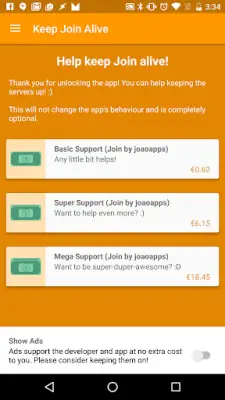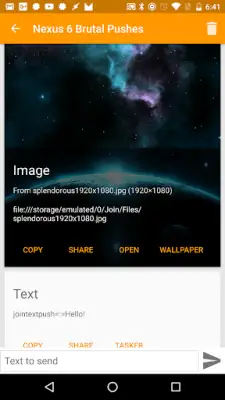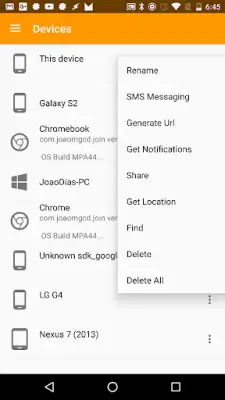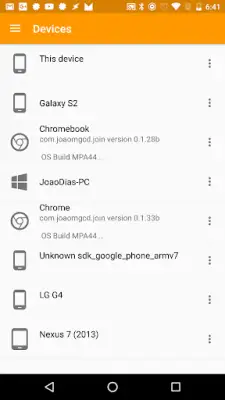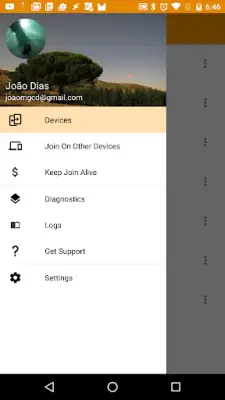Latest Version
3.0.9
January 27, 2025
joaomgcd
Productivity
Android
3
Free
com.joaomgcd.join
Report a Problem
More About Join by joaoapps
The application in question is a powerful tool that connects Android devices with PC and other platforms, allowing seamless interactions like notifications, messaging, and file sharing. As highlighted by various tech outlets such as Android Police and Android Headlines, it offers remarkable features that enhance productivity. It provides a free 30-day trial, after which users can choose to continue using it through a one-time payment of $4.99. This pricing model makes it accessible for users who want to explore its extensive capabilities.
One of the standout features of the app is its ability to manage notifications from an Android device, enabling users to interact with these notifications directly from any device linked to their Google account. For instance, users can reply to WhatsApp messages through a PC, integrating the Windows Action Center with the application. Additionally, the app allows SMS, MMS, and group messaging from any web browser, regardless of the platform being used, providing flexibility and convenience for communication.
The clipboard sharing functionality is another significant aspect of the app, allowing users to share copied text between devices. This is achieved through a user-friendly clipboard bubble on Android, streamlining the transfer of information much like chat heads. Furthermore, the app integrates with Google Assistant and Tasker, offering advanced control and automation options to manage tasks across devices effortlessly.
Other notable features include file sharing, remote app installation, and location tracking for Android devices. Users can browse files on their Android devices remotely, take screenshots from their Android devices, and even set wallpapers from Chrome browsing. The app ensures user privacy by utilizing end-to-end encryption for sensitive data and storing personal data securely on Google Drive. Overall, this app leverages advanced technology to create a cohesive environment across multiple devices, enhancing productivity and user experience.
Rate the App
User Reviews
Popular Apps