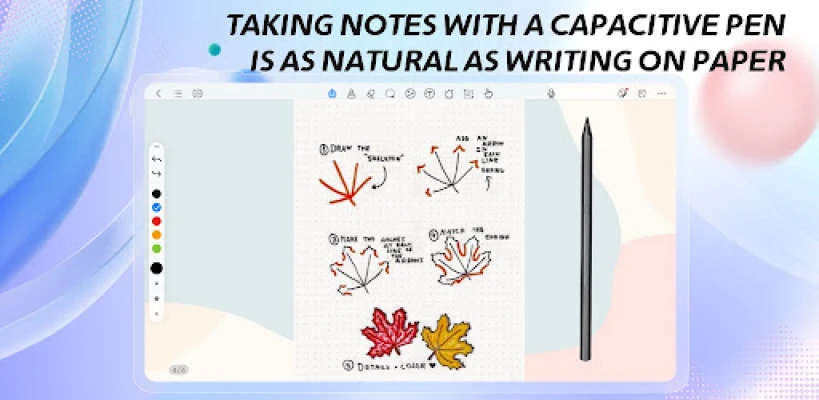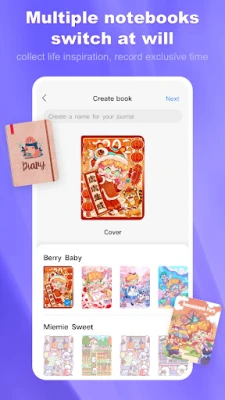Latest Version
3.8.1
December 17, 2024
Hefei T-Stack Information Technology Co Ltd
Productivity
Android
5
Free
com.topstack.kilonotes.pad
Report a Problem
More About Kilonotes-Notes & PDF reading
The application offers a revolutionary approach to note-taking by transcending the traditional limitations of paper. Users can manipulate their handwritten notes flexibly, with features allowing them to move, scale, and rotate text seamlessly. This flexibility extends to editing, as users have the ability to undo any mistakes easily. The app includes an adjustable eraser tool, letting users control the size of the area they wish to erase, enhancing the overall editing experience. Additionally, the scaling function for virtual paper makes writing and drawing more comfortable, providing users with an optimal workspace.
Beyond basic note-taking capabilities, the app enriches the writing experience by offering the option to insert images or photos. This feature enables users to combine visual elements with text, which can help in reinforcing memory recall. It also includes a quick browsing function to facilitate easy navigation through notes and find important information quickly. Users can create an unlimited number of digital sheets, ensuring ample space for their ideas and memories. Additionally, the recording function allows notes to be taken alongside lectures, ensuring that users do not miss any crucial information. The card creation feature helps users to develop a personal knowledge base, enabling the construction of cards using various methods like pictures, brushes, and text. The OCR capability further aids in quickly extracting text from images, enhancing usability and efficiency.
For those who engage extensively with reading materials, the app enhances the reading experience significantly. It offers global search options within PDFs, allowing users to quickly locate the information they need from a database. The inclusion of an outline feature aids in easy navigation through lengthy documents by offering quick positioning. Multiple reading modes, such as eye protection and dark mode, are available to accommodate different environments and user preferences. The quick jump function allows users to navigate to specific pages effortlessly by entering a page number, while a translation feature assists in reading foreign literature. This suite of tools not only maximizes productivity but also streamlines the reading process.
The app goes beyond simple note-taking tools by providing customizable brush options for users who embrace creative expression. Users can easily change brush colors, create custom shades, or select any desired color using an eyedropper tool. Additionally, the adjustable brush width allows for versatility across various creative applications, while a graffiti pen feature adds a fun aspect to taking notes and making them visually engaging. These enhancements ensure that users can utilize the app not just for practical notes but also for artistic endeavors.
Customization extends to notebooks as well, with the app offering a variety of attractive covers and paper templates to suit individual preferences. Users can choose from options such as blank paper, dot matrix, or graph paper, catering to different types of tasks and creative projects. The ability to import PDF documents and freely record annotations within a custom notebook provides a flexible workspace, allowing for an integrated approach to writing and document management. Overall, the app delivers a comprehensive suite of features that boost productivity, creativity, and personalization in note-taking and reading tasks.
[Breakthrough the limitations of paper]
·Handwriting can be moved, scaled and rotated freely
・You can undo what you entered
·The size of the eraser can be adjusted to control the erasing range
·Scale paper function to make writing more comfortable
You can insert pictures or photos, and combine text and pictures to deepen memory
· Quick browsing function to help you quickly find what you need
· Unlimited creation of paper, providing endless memory space
·Recording function, allowing you to take notes while listening to lectures
·Card function, create an exclusive knowledge base, you can create your card through pictures, brushes, and typing
OCR function, convenient and fast text extraction
[Optimized reading experience]
·Global PDF search, quickly find what you need in the database
· Outline function, convenient and fast positioning
Multiple reading modes: eye protection, dark color, vision protection
· Quick jump function, enter the page number to quickly navigate
·Translation function to help foreign language literature reading
·Extraction function, easy to collect important information
·PDF extension function, make reading and writing more free
[Beyond the limits of the brush]
· Change brush color, create custom colors, or pick any color with the eyedropper
·Adjustable brush width to adapt to various scenes
·Graffiti pen function, make notes more colorful
[Custom Notebook]
·Provide many unique and beautiful covers for you to choose
·A variety of paper templates are available: blank paper, dot matrix paper, graph paper, to meet your needs
·You can import PDF and record freely in your own notebook
You are more than welcome to contact us : business@top-stack.com
Rate the App
User Reviews
Popular Apps