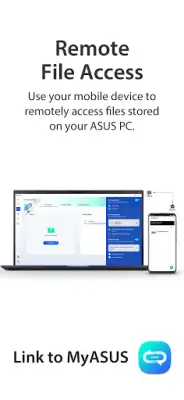Latest Version
3.0.0.0.2310.20
January 18, 2025
ASUSTeK COMPUTER INC.
Productivity
Android
12
Free
com.asus.syncv2
Report a Problem
More About Link to MyASUS
The Link to MyASUS application is designed specifically for ASUS devices that use processors newer than Intel's 10th Generation or AMD's Ryzen 4000 series. This application enhances the connectivity and functionality of ASUS hardware by providing several useful features that facilitate file sharing, remote access, and other interactions between ASUS computers and mobile devices.
One of the standout features of Link to MyASUS is the File Transfer capability. Users can quickly transfer files between devices by simply tapping or dragging files, achieving transfer speeds significantly faster than traditional Bluetooth methods. This easy-to-use drag-and-drop interface makes it convenient for users to share files seamlessly across their devices without interruptions.
Additionally, the Shared Cam feature allows users to utilize their mobile device's camera as a webcam for video conferencing. By selecting “Link to MyASUS – Shared Cam” as the video source in a PC's video conferencing application, users can easily share their mobile camera, making virtual meetings more accessible and providing an alternative to standard webcams.
The application also offers Hands-Free Phone Calls, enabling users to make and receive calls through their PC's speakers and microphone. By accessing their phone's contact list directly from the PC, users can quickly find and dial contacts without needing to reach for their mobile device. Furthermore, Remote Access functionality allows users to access files stored on their ASUS PC remotely, providing a personal cloud-like experience that is especially beneficial for business users needing access while on the go. However, it's important to note that Remote Desktop is not supported on the Windows 10 Home edition.
Rate the App
User Reviews
Popular Apps