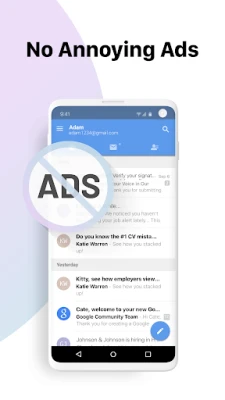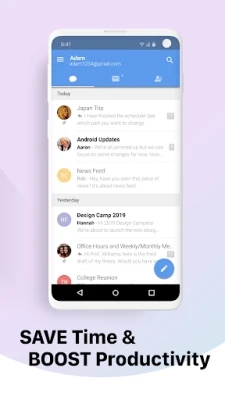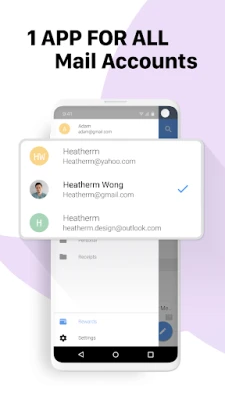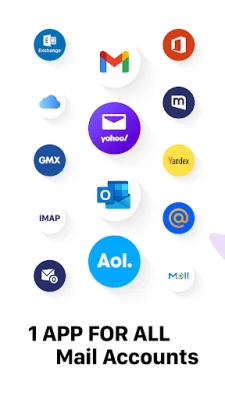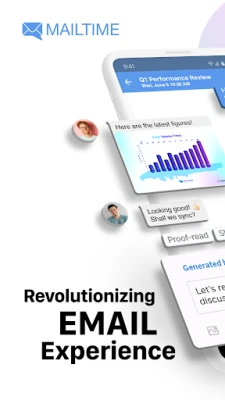Latest Version
4.1.35.1023-MailTime
December 11, 2024
MailTime
Productivity
Android
6
Free
com.mailtime.android
Report a Problem
More About MailTime: Secure Email Inbox
MailTime is an application that allows users to send and receive emails in a simplified and organized manner, similar to SMS messaging. It eliminates the need for all contacts to have the same app, making it easier to communicate with anyone through email. The app is powered by generative AI, provided by Measurable Data Token (MDT), which generates contextual email replies tailored to the conversation thread. Users can choose from different tones and reply lengths, and even refine their messages with various options.
One of the main features of MailTime is its reformatted inbox, which turns cluttered email threads into clean bubble conversations. This makes communication more like a dialogue rather than a confusing thread. The app also prioritizes important senders and separates them from newsletters, marketing emails, and other bot-generated mails. This ensures that users can focus on talking to people they care about, rather than bots.
MailTime also allows users to manage their conversations like a group chat. They can easily add, remove, or switch participants to 'cc' or 'bcc' by swiping left and changing their status. Additionally, users can have conversations with people who are not in their contacts, as long as they have their email address. This is one of the benefits of using email as a form of communication.
The app supports multiple email accounts, including Gmail, iCloud, Yahoo, Outlook, AOL, and more. Users do not need to download other email apps, as MailTime integrates all these platforms. They can also attach files from Dropbox, iCloud, Google Drive, Box, and OneDrive with ease. The app also offers a MailTime AI Wallet, where users can sign up for RewardMe to receive daily free tokens or subscribe to monthly or yearly plans for unlimited use.
In addition to its features, MailTime also has a strong focus on privacy. Users can contact the MailTime team directly through the app or via email for any concerns. The app's website and social media pages provide more information about its features and updates. With MailTime, managing emails has never been easier, thanks to its AI-powered technology and user-friendly interface.
Send and receive emails just as you would in SMS style without needing all your contacts to download the same app. MailTime simplifies your email inbox and helps declutter your daily life and business.
【MailTime AI: Email Protocol-based AI Assistant】
Experience the disruptive email messaging experience powered by generative AI, brought to you by Measurable Data Token (MDT).
- MailTime AI generates contextual email replies that are tailored to the conversation thread
- Choose from "Positive" or "Negative" tones and select "Long" or "Short" reply length. Click "Generate" to receive personalized, AI-powered email drafts.
- Refine your message with "Proof-read", "Shorten", or "Expand" options, optimizing both AI-generated and your own text.
- Unleash the boundless proficiency, creativity, and flexibility of generative AI. Manage your emails like never before.
- MailTime AI Wallet: Sign up for RewardMe to get daily FREE tokens, or Subscribe to Monthly or Yearly plans to enjoy unlimited use
【MESSENGERS-LIKE EMAIL】
- MailTime reformats your cluttered email threads into clean bubble conversations. Communication should be like a dialogue, not in threads!
- Our smart inbox prioritizes important senders from all your newsletters, marketing emails, and other bot-generated mails in All Mail. Talk to people you care about, not bot!
【EMAIL AS GROUP CHAT】
- Managing your conversations in MailTime just like a group chat. To add, remove, or switch participants to 'cc' or 'bcc', just swipe left and change your participants' status.
- You can have a conversation with people that are not in your contacts. One of the benefits of using email is that you can contact anybody if only you have their email address.
【MULTIPLE EMAIL ACCOUNT SUPPORT】
- Do not need to download other email apps. MailTime integrates multiple email platforms and support various email accounts, including Gmail, iCloud, Yahoo, Outlook, AOL, Office 365, Mail.ru, Hotmail, QQ, 163, 126, Tencent Enterprise, Google Apps Mail services.
- You can also attach files from Dropbox, iCloud, Google Drive, Box, and OneDrive with MailTime.
------------
We love emails! Talk to us anytime by clicking the “Write to MailTime Team” button or send an email to support@mailtime.com.
Website: https://mailtime.com
Twitter: https://twitter.com/mailtimeapp
Facebook: https://www.facebook.com/mailtimeapp
Instagram: https://www.instagram.com/mailtimeapp
Have a Good MailTime!
We care about your privacy. Read more about our privacy policy here:
https://mailtime.com/en/privacy
Rate the App
User Reviews
Popular Apps