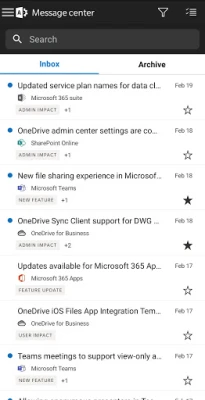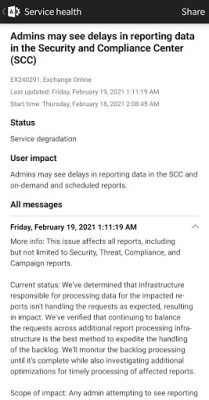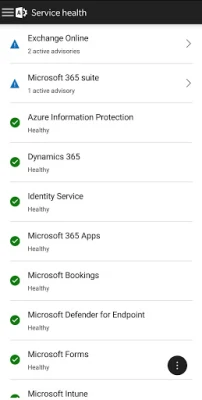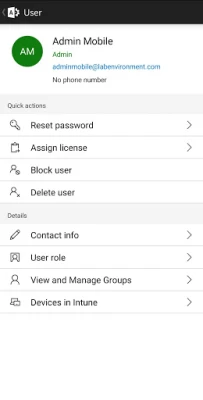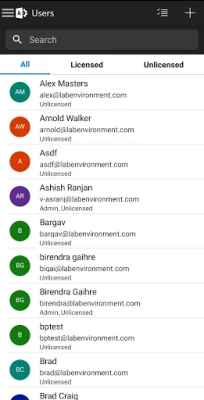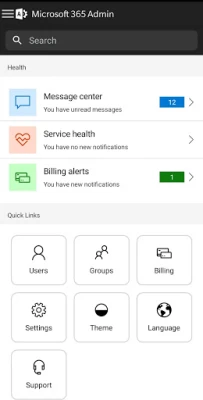Latest Version
5.4.0.0
December 03, 2024
Microsoft Corporation
Productivity
Android
8
Free
com.ms.office365admin
Report a Problem
More About Microsoft 365 Admin
This app is designed for people who have an administrative role in a Microsoft 365 or Office 365 enterprise or business subscription. This includes tasks such as managing users, groups, licenses, and support requests. It is not intended for general use, but rather for those who have specific responsibilities within their organization.
With this app, you can perform a variety of tasks related to user management. This includes adding, editing, blocking, or deleting users, as well as resetting passwords, assigning roles, and managing aliases and devices. You can also create and manage groups, as well as add or remove users from existing groups.
In addition to user management, this app also allows you to view and manage licenses. You can see all available and assigned licenses, assign licenses to users, and add or remove licenses as needed. You can also view and download invoices for your subscription.
The app also provides support features, allowing you to check the status of existing support requests, take actions on them, or create new requests. You can also monitor the health of all services and view active incidents in Service Health. This can help you stay on top of any potential issues that may affect your organization's use of Microsoft 365 or Office 365.
For those who are responsible for managing multiple tenants, this app offers the ability to sign in to and switch between multiple tenants. This can make it easier to manage different organizations and their subscriptions.
The app is designed to be user-friendly and customizable, with support for dark theme and availability in 39 languages. Microsoft is also constantly improving the app based on user feedback. If you have any suggestions or feedback, you can send it to feedback365@microsoft.com. This allows you to have a voice in the development of the app and help make it even more useful for your organization.
Who should use this app? People with an admin role to a Microsoft 365 or Office 365 enterprise or business subscription.
What can I do with this app?
• Add, edit, block, or delete users, reset passwords, assign roles, or manage aliases & devices.
• Add groups, edit groups, and add or remove users from groups.
• View all available and assigned licenses, assign licenses to users, add or remove licenses, view and download invoices.
• Check the status of existing support requests, take actions on them, or create new ones.
• Monitor the health of all services and view active incidents in Service Health.
• Stay on top of all the upcoming changes and announcements via the Message Center feed.
• Get push notifications about important information related to service health, message center, and billing.
The app supports dark theme and is available in 39 languages. And if you're someone who is responsible for managing more than one tenant, you can sign-in to multiple tenants and quickly switch between them.
We're listening and constantly improving the app based on your feedback. Tell us what you like, what we can do better, and what features you'd like to see in the app. Send your feedback to feedback365@microsoft.com.
Rate the App
User Reviews
Popular Apps