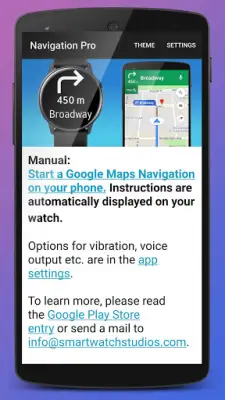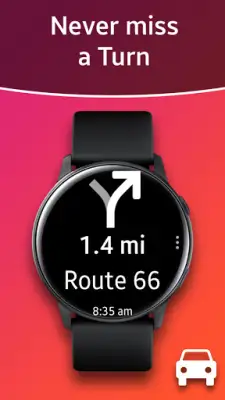Latest Version
June 17, 2025
Smartwatch Studios
Maps & Navigation
Android
0
$2.99
smartwatchstudios.app.gears3navigation
Report a Problem
More About Navigation Pro: Maps on Watch
This application is designed to enhance navigation experience on your Samsung Galaxy Watch by enabling it to work seamlessly with Google Maps. It features automatic startup with navigation, voice guidance, customizable vibration alerts, and support for 102 languages, making it suitable for users worldwide. Additionally, it offers various customization options, including themes and a built-in speedometer, to tailor the user experience to individual preferences.
To set up the app, users need to install and connect the Samsung Gear app with their Galaxy smartwatch. The "Navigation Pro" app must be installed both on the watch and on the smartphone through Google Play. Once installed, users should start the app on their phone and grant notification access to ensure navigation instructions are correctly pushed to the smartwatch from Google Maps. This integration allows for a smooth and interactive navigation experience directly from the smartwatch.
If users encounter issues such as the app only displaying a "Ready" message or navigation not functioning properly, there are several troubleshooting steps to follow. These include ensuring the Galaxy Watch is properly connected to the phone, activating map notifications on the phone, restarting both devices, and reinstalling the app if necessary. For Xiaomi phone users, additional steps involve managing autostart permissions within the device's security settings to allow the app to run properly in the background.
It's important to note that the Wear OS version of the app is not standalone; it requires continuous interaction with the smartphone to operate correctly. The app is compatible with all Galaxy Watch models, including Gear S2, S3, Gear Sport, Gear 1, Gear 2, and Gear S. For Gear Fit2 (Pro) users, a different dedicated app is available to provide similar navigation functionalities. Overall, this app aims to extend smartphone navigation features to the smartwatch to improve convenience and accessibility during travel or daily use.
Rate the App
User Reviews
Popular Apps