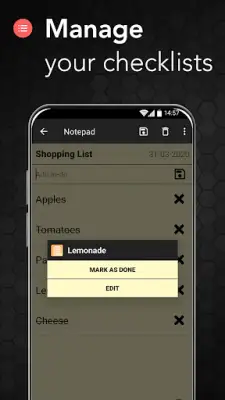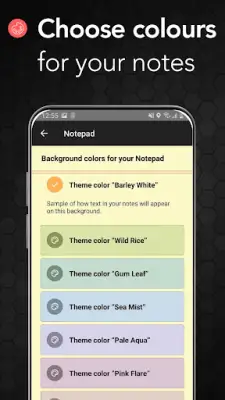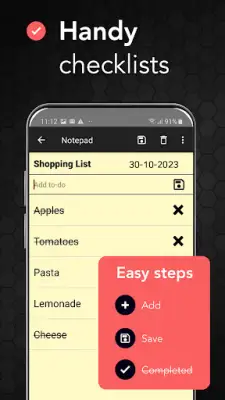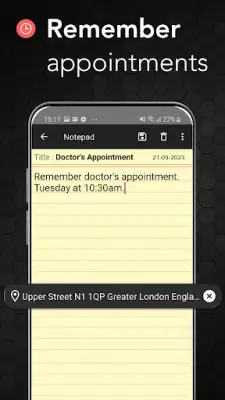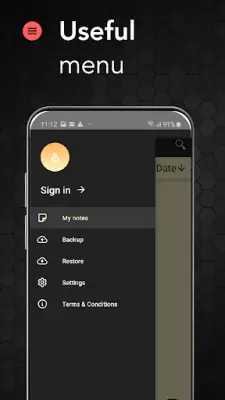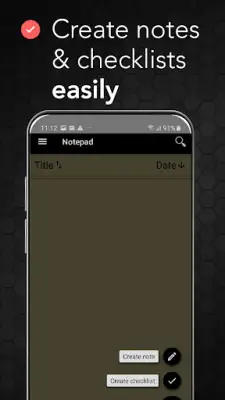Latest Version
3.4.18004
February 06, 2025
Notepad - Digital Notes Studios
Tools
Android
0
Free
com.ztnstudio.notepad
Report a Problem
More About Notepad – Notes and To Do List
Smart Caller ID is an innovative application designed to enhance your note-taking capabilities by providing easy access to jot down notes and lists every time you make or receive a phone call. This feature ensures that you never forget crucial details or information exchanged during important conversations. The application streamlines the process of note-taking by allowing users to create notes at the touch of a button, making it an invaluable tool for anyone who frequently uses their phone for personal or professional communication.
At the core of the Notepad application is its versatile functionality, which includes creating to-do lists, shopping lists, and other task lists. This checklist feature ensures that you can keep track of your responsibilities and organize your tasks efficiently. Moreover, the app allows you to customize your notes by changing their background colors, making it easier to categorize or prioritize information visually. Fast and easy note-taking is fundamental to the app, empowering users to capture their thoughts without any hassle.
Another key feature of the Notepad application is its sharing function. Users can seamlessly share their notes with friends, family, or colleagues, facilitating collaboration on projects and assignments. The ability to share notes through various platforms, including email and social media, enhances the utility of the app, making it suitable for group work or simply sharing ideas with others. This collaborative aspect broadens the application’s functionality beyond mere note-taking, allowing it to be a tool for communication and teamwork.
Furthermore, the Notepad empowers users to personalize their notes in various ways. Users can choose to change the background color of their notes and format their text by applying bold, underline, or italic styles, which helps in emphasizing important information. For those seeking more efficiency, the built-in search functionality enables users to quickly locate specific notes by entering a title. Overall, the Notepad application combines powerful features with user-friendly interfaces, making it an essential tool for anyone looking to organize their thoughts and stay productive.
Rate the App
User Reviews
Popular Apps