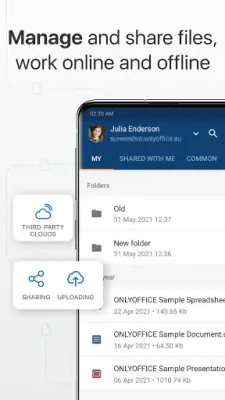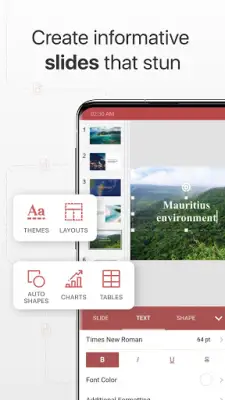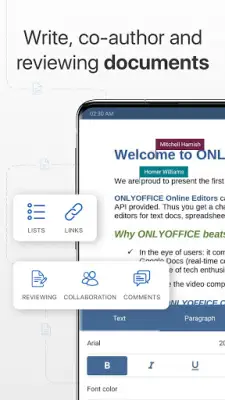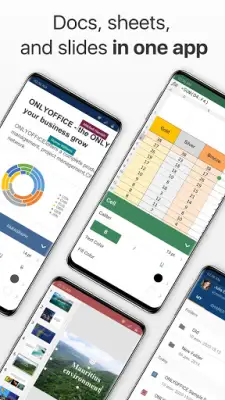Latest Version
8.2.3
January 19, 2025
Ascensio System SIA
Productivity
Android
9
Free
com.onlyoffice.documents
Report a Problem
More About ONLYOFFICE Documents
ONLYOFFICE is a robust online office suite that empowers users to create and edit various types of documents including text files, spreadsheets, and presentations. The platform primarily supports common file formats such as DOCX, XLSX, and PPTX, while also accommodating a range of other popular formats like DOC, XLS, PPT, and ODT. Users can view PDF files and have the flexibility to save and export documents in several formats, including PDF, TXT, CSV, and HTML, making it a versatile tool for document management.
Collaboration is a key feature of ONLYOFFICE, enabling users to share files with teammates while defining specific access rights. Depending on the level of collaboration desired, users can allow others to have read-only access, review permissions, or full editing capabilities. Additionally, external collaborators can access files through shared links, enhancing the platform’s collaborative usability and making it easier to work in teams or with clients.
Real-time co-editing is another standout feature of ONLYOFFICE, allowing multiple users to work on the same document simultaneously. As co-authors make changes, these updates are visible to everyone in the document, facilitating a dynamic collaboration experience. This functionality is particularly helpful for team projects and presentations, where instant feedback and modifications can lead to more efficient workflows.
For users who need to work offline or want to manage their files more directly, ONLYOFFICE provides several local editing capabilities. Users can edit documents and spreadsheets, as well as view presentations, PDFs, and media files, with the option to organize their files by sorting, renaming, moving, and creating folders. Furthermore, the platform supports connections to various cloud storage services through WebDAV, allowing users to manage and edit their documents directly in the cloud while enjoying easy file transfers and access to organized directories.
Rate the App
User Reviews
Popular Apps