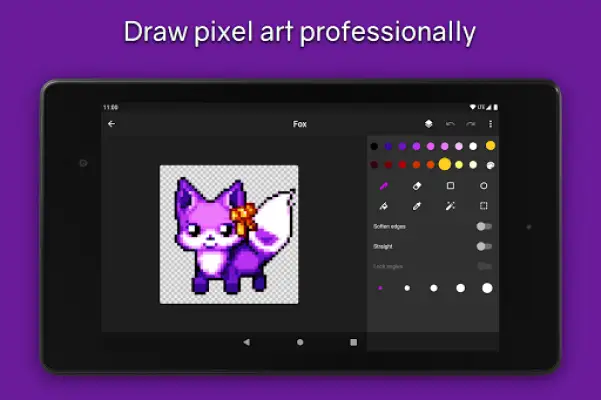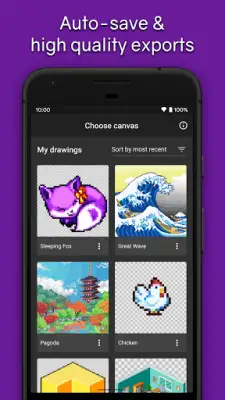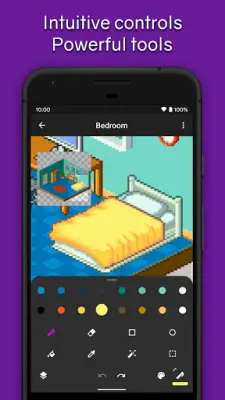Latest Version
2.1.11
February 06, 2025
Jaween Ediriweera
Tools
Android
0
Free
com.jaween.paint
Report a Problem
More About Pixel Brush: Pixel Art Drawing
This drawing application is designed for both kids and adults, and it serves as a tool to help users learn how to create art. It specializes in 8 and 16-bit graphics, offering a vibrant platform where users can share their creations and receive feedback from a supportive community. The integration with Aseprite allows for easy import and export of pixel art, ensuring a seamless experience for users who work with that software.
The app is particularly user-friendly for beginners, featuring intuitive controls such as pinch-to-zoom and simple tapping to draw. Users can choose from a range of professional color palettes or import their own from Lospec, making it easier to achieve desired aesthetics. A helpful zoom-in feature provides a mini-preview of the artwork, allowing for better precision while creating. This makes it an ideal environment for those just starting out in digital art.
For users interested in animation, the app includes advanced features like onion-skinning, which enables the creation of smooth animations. Users can adjust the speed of individual frames and utilize layers to manage different components of their artwork effectively. These tools facilitate a creative process where artists can enhance their skills and produce more complex projects, ultimately sharing their animated works in popular formats like GIF and MP4.
The app encourages artistic growth by allowing users to create artworks on large canvases and save an unlimited number of color palettes. With no ads to interrupt the creative process and automatic saving features, users can focus entirely on their artwork. Additional tools, such as sharp export options, isometric line creation, and mouse support, further enhance the user experience. The developers are actively working on new features, encouraging users to follow their social media for updates.
Rate the App
User Reviews
Popular Apps