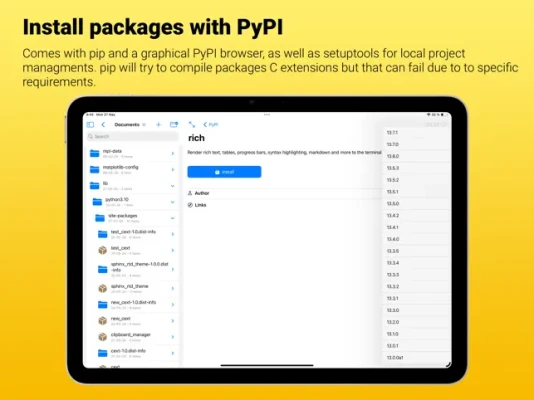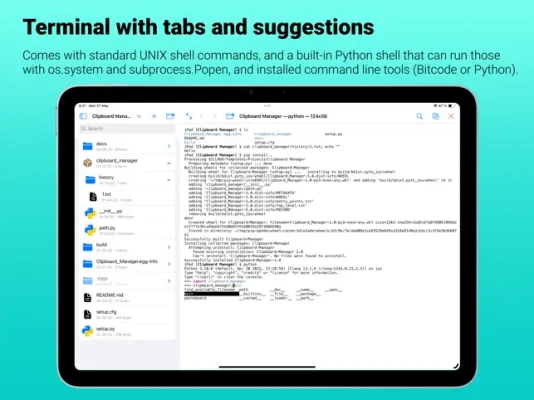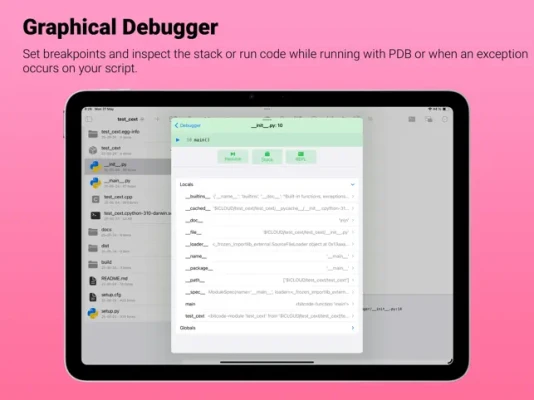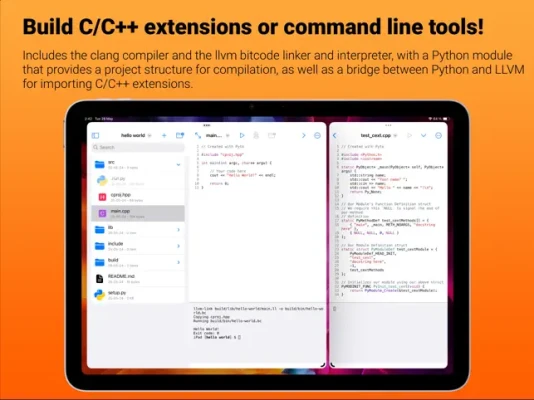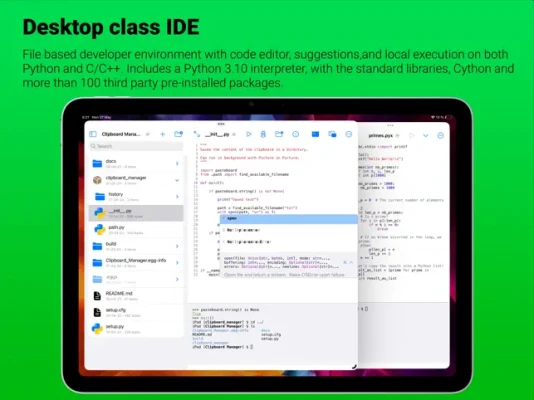Latest Version
19.0.1
November 30, 2024
Python, C/C++
Developer Tools
iOS
966.7 MB
10
Free
Report a Problem
More About Pyto IDE
This application offers a full version with exclusive third party modules. These modules include Cython, cryptography, typed_ast, cv2, _cffi_backend, kiwisolver, matplotlib, numpy, pandas, lxml, Bio, sklearn, skimage, scipy, erfa, pywt, nacl, bcrypt, statsmodels, zmq, regex, gensim, astropy, emd, wasm3, and yaml. These modules provide various functionalities such as data analysis, cryptography, and image processing. They are not available in the standard version of the application and can only be accessed in the full version.
In addition to the third party modules, the application also has built-in UNIX commands. These commands include alias, awk, cat, chflags, chmod, cksum, clang, compress, cp, curl, date, diff, dig, du, egrep, env, fgrep, find, grep, gunzip, gzip, head, host, ifconfig, link, lli, llvm-link, ln, ls, md5, mkdir, mv, nc, nslookup, open, openurl, pbcopy, pbpaste, ping, printenv, pwd, readlink, rlogin, rm, rmdir, say, scp, sed, sftp, sort, ssh, ssh-keygen, stat, sum, tail, tar, tee, telnet, touch, tr, unalias, uname, uncompress, uniq, unlink, uptime, wc, whoami, whois, and wol. These commands are commonly used in UNIX systems and can be accessed directly within the application.
The application also allows users to take advantage of system features with the following modules: pyto_ui, widgets, file_system, notifications, remote_notifications, background, pasteboard, userkeys, sound, music, photos, location, motion, multipeer, apps, xcallback, sf_symbols, and watch. These modules provide functionalities such as building user interfaces, accessing the iOS file system, scheduling notifications, accessing the clipboard, and interacting with other apps. They also allow access to various device features such as the camera, motion sensors, and location.
With these modules, users can create a wide range of applications and utilize various system features to enhance their experience. Whether it's building a user interface, accessing device features, or performing data analysis, this application offers a comprehensive set of tools to meet the needs of its users. By providing both third party modules and built-in UNIX commands, the application offers a versatile platform for developers and users alike.
* Full version exclusive third party modules *
- Cython, cryptography, typed_ast, cv2, _cffi_backend, kiwisolver, matplotlib, numpy, pandas, lxml, Bio, sklearn, skimage, scipy, erfa, pywt, nacl, bcrypt, statsmodels, zmq, regex, gensim, astropy, emd, wasm3, yaml
* Built-in UNIX commands *
- alias, awk, cat, chflags, chmod, cksum, clang, compress, cp, curl, date, diff, dig, du, egrep, env, fgrep, find, grep, gunzip, gzip, head, host, ifconfig, link, lli, llvm-link, ln, ls, md5, mkdir, mv, nc, nslookup, open, openurl, pbcopy, pbpaste, ping, printenv, pwd, readlink, rlogin, rm, rmdir, say, scp, sed, sftp, sort, ssh, ssh-keygen, stat, sum, tail, tar, tee, telnet, touch, tr, unalias, uname, uncompress, uniq, unlink, uptime, wc, whoami, whois, wol
Take advantage system features with the following modules:
- pyto_ui - Build an user interface
- widgets - Home Screen Widgets
- file_system - iOS file system
- notifications - Schedule notifications
- remote_notifications - Receive remote notifications
- background - Run code in background
- pasteboard - Clipboard access
- userkeys - Save values on disk
- sound - Play sounds
- music - Access the Apple Music library
- photos - Accessing photos and the camera
- location - Access user's location
- motion - Motion sensors
- multipeer - Peer to peer wireless connection
- apps - Open third party apps
- xcallback - Interact with other apps
- sf_symbols - A list of SF Symbols names
- watch - Complications and static user interfaces for the Apple Watch
Rate the App
User Reviews
Popular Apps