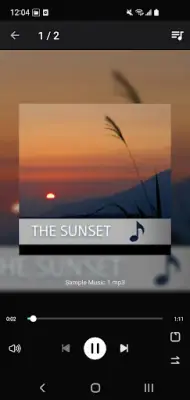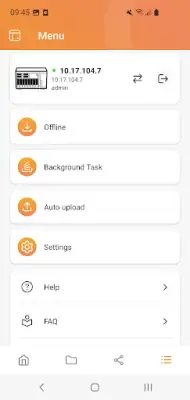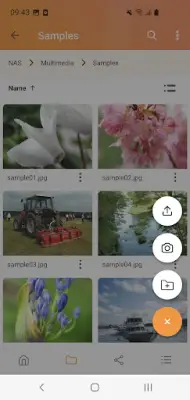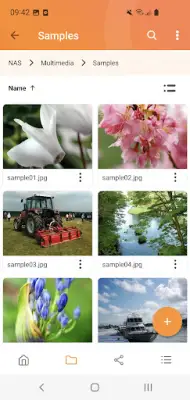Latest Version
4.3.1.1115
January 21, 2025
QNAP
Productivity
Android
4
Free
com.qnap.qfile
Report a Problem
More About Qfile Pro
The Qfile Pro app is an innovative tool designed for users who want to efficiently browse and manage files stored on their QNAP NAS using their Android mobile devices. This application is particularly beneficial for those who frequently work with their NAS from a distance, allowing seamless access to files anytime and anywhere. It requires Android version 7.0 or higher and QNAP NAS running on QTS 4.0 or later, or QuTS hero 4.5.0 or later to function optimally.
One of the key features of Qfile Pro is its uploading capabilities. Users can conveniently upload photos and documents directly from their mobile devices to their QNAP NAS, which enhances productivity by reducing the need for a computer to transfer files. Furthermore, the app facilitates easy sharing options by allowing users to create download links for files, which can be shared via email or SMS. Alternatively, users can send files as attachments, making collaboration more efficient and user-friendly.
The app also offers simple file management functions, allowing users to move, copy, rename, or delete files on their QNAP NAS right from their mobile devices. This means that users can handle their data with greater flexibility and ease without needing access to a computer. Additionally, Qfile Pro supports offline reading, enabling users to download files onto their mobile devices for access without an internet connection, which is especially useful for users on the go.
Another standout feature is the automatic upload function, which lets users automatically transfer files from their mobile devices to their QNAP NAS. For this feature to work, users must disable battery optimization for Qfile Pro in their device’s system settings. The app also integrates with Qsync, allowing synchronization of files between a mobile device and the QNAP NAS, given that specific versions of QTS or QuTS are installed. Additional features include support for photo thumbnails, file compression, and the ability to change download folders to external SD cards, enhancing the overall user experience with Qfile Pro.
Rate the App
User Reviews
Popular Apps