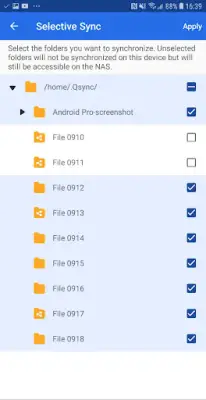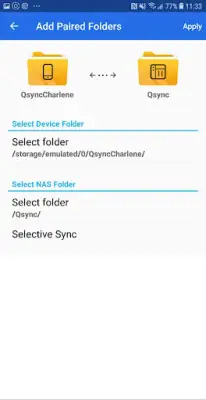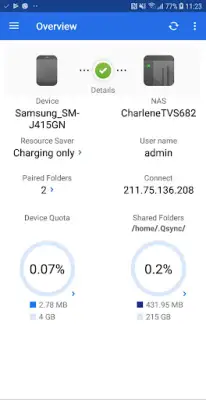Latest Version
1.5.3.0718
January 22, 2025
QNAP
Productivity
Android
8
Free
com.qnap.qsyncpro
Report a Problem
More About Qsync Pro
The application requires users to have Android version 5.0 or newer, as well as a QNAP NAS with QTS 4.3.4 or a later version along with Qsync Central installed. The setup ensures compatibility with modern systems, making it easy for users to integrate their mobile devices with their QNAP NAS for synchronization purposes.
One notable enhancement is the ability to select subfolders when setting up paired folders. However, it's essential to keep in mind that if a folder already has its parent or child folder paired, it cannot be added again. This limitation helps avoid confusion and ensures that the synchronization process remains organized. Additionally, the application now supports a one-way sync mode, providing users with more flexibility in how they manage their file transfers.
The new version of the application has been redesigned with an updated user interface, making navigation and usability more straightforward for users. One of the key features includes the Manage Paired Folders function, which allows users to easily pair folders on their NAS with those on their mobile devices. Furthermore, users can view connection details between their mobile devices and NAS through an Overview screen, enhancing transparency in the synchronization process.
Users can also track the synchronization status of files on their mobile devices via the Background Tasks screen, while successfully synchronized files can be viewed on the File Update Center screen. The application includes a Filter Settings feature that allows users to exclude specific file extensions from synchronization, offering an added layer of control over which files are transferred. Overall, this new Qsync Pro Android app enhances user experience, providing useful tools for efficient file management.
Rate the App
User Reviews
Popular Apps