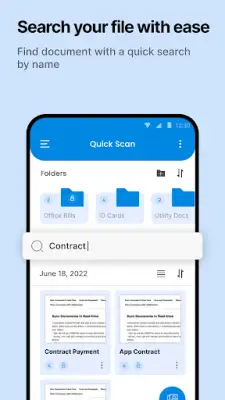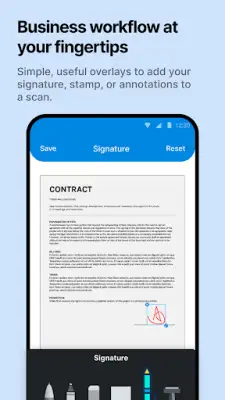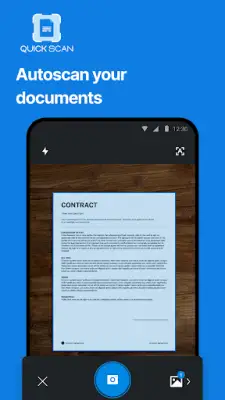Latest Version
3.0
January 25, 2025
Technostacks Infotech Private Limited
Productivity
Android
3
Free
com.techno.quick_scan
Report a Problem
More About Quickscan: Document scanner
The Quickscan App is designed to be an efficient and versatile tool for managing documents on mobile devices. It provides a variety of editing features that enable users to crop, rotate, and enhance their scans by adjusting color and contrast. The app also integrates with cloud storage services like Google Drive, allowing users to save and access their scanned documents from virtually any location, ensuring convenience and accessibility for users on the go.
Quickscan is an all-in-one solution for those needing a mobile scanner app, a PDF scanner app, or a document scanning app. Its user-friendly interface combined with powerful functionality makes it an essential tool for easily handling documents across different formats. Users can utilize the app to scan various document types quickly and efficiently, whether for personal use, academic purposes, or professional requirements.
Among its many capabilities, Quickscan allows users to scan documents, books, and ID photos, saving these scans in either image or PDF formats. The app features a simple scanning process where users merely point their camera at the document, select the area to convert, and then save or share the resulting files. This straightforward approach ensures that even those who are not tech-savvy can take advantage of its features with ease.
For enhanced functionality, users can subscribe to premium features that expand their scanning capabilities. This subscription allows for the combination of multiple scans into single documents, text extraction via OCR, document signing, and more. Quickscan employs advanced technology to create high-quality PDFs and JPEGs of various items, aiming to help users digitize important paperwork efficiently. With a strong user base and positive feedback, Quickscan is recognized as a trusted mobile scanner app that simplifies document management.
Rate the App
User Reviews
Popular Apps