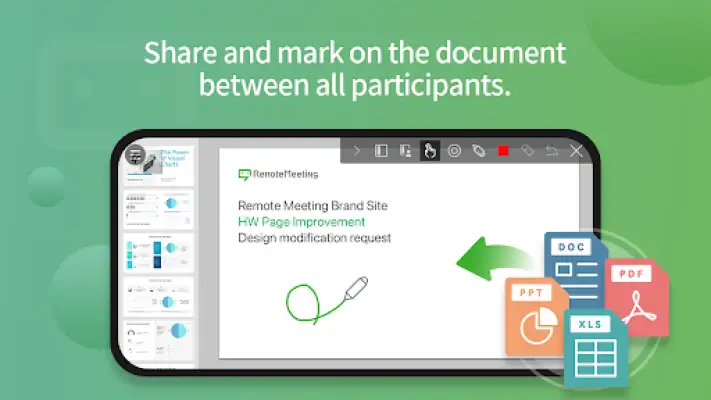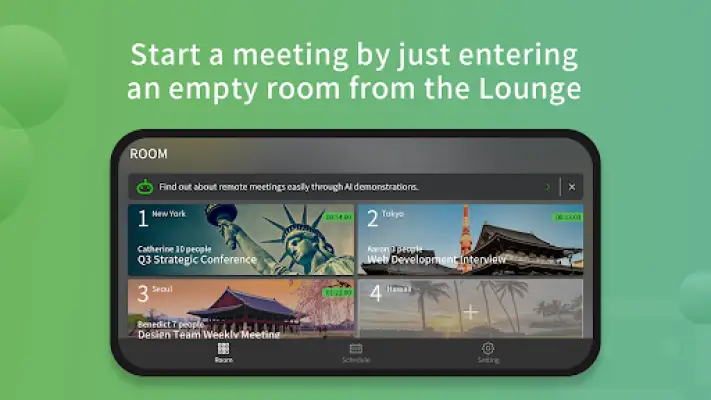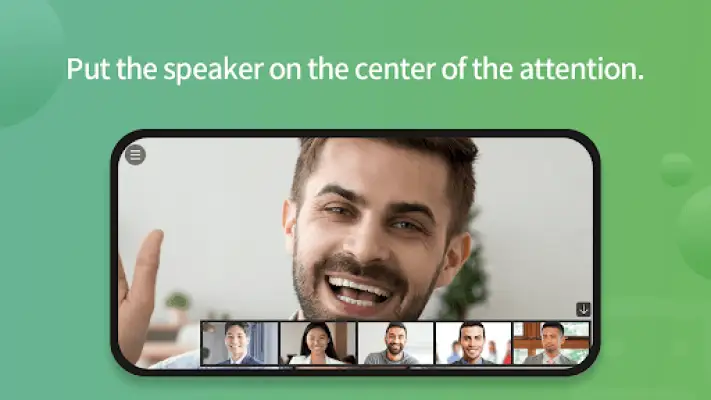Latest Version
2.32.11.4
January 22, 2025
RSupport Co., Ltd.
Productivity
Android
3
Free
com.rsupport.remotemeeting.application
Report a Problem
More About RemoteMeeting
RemoteMeeting is a versatile application designed to facilitate multipoint videoconferencing, enabling users to participate in important meetings from their mobile devices, regardless of location. It supports up to 100 simultaneous participants, making it ideal for both small discussions and larger gatherings. The emphasis of the app is on user-friendliness, allowing anyone to engage in video collaboration without needing extensive training or a steep learning curve.
The application boasts several special features that enhance its usability. Firstly, it offers an intuitive user interface that simplifies the process of connecting to and participating in meetings. Users can quickly access the service via a web browser from their PCs without downloading any additional software, which ensures that joining meetings is fast and straightforward. Additionally, RemoteMeeting includes a range of powerful collaboration tools that promote effective communication, whether one is joining from a mobile phone or a conference room setup.
RemoteMeeting incorporates various functions aimed at optimizing the videoconferencing experience. With the ability to connect through multiple devices, the app allows for seamless participation from PCs, smartphones, and tablets. Meeting initiation is hassle-free with the ONE-CLICK start feature, and users can join calls effortlessly using a unique 6-digit access code. The app also provides functionalities for screen sharing, web presentations, and real-time typing of meeting minutes, enhancing the overall collaborative environment. Notably, it includes an AI minutes feature that converts spoken words into text automatically, aiding in better record-keeping.
To use the application, users follow a simple process for starting or joining meetings, which involves launching the app, logging in, and either selecting a meeting room or entering an access code. For optimal functionality, certain permissions are required, such as access to the phone's camera and microphone. While users on Android 6.0 and lower automatically grant these permissions upon installation, those using versions 6.0 and above have the option to manage permissions through their device settings. Overall, RemoteMeeting offers a comprehensive solution for modern videoconferencing needs, catering to various user preferences and ensuring a smooth meeting experience.
Rate the App
User Reviews
Popular Apps