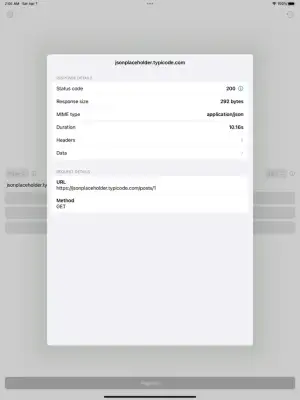Latest Version
1.0
December 30, 2024
Roman Mirzoyan
Developer Tools
iOS
945.2 KB
20
Free
Report a Problem
More About Requesta – Make HTTP requests
This application offers an array of powerful features designed to streamline the process of sending requests to servers and analyzing their responses. One of the primary functionalities allows users to easily set request headers, choose the request method they want to use (such as GET or POST), and define the scheme (HTTP or HTTPS) for the requests they send. This level of customization provides users with the flexibility needed to interact with various web services and APIs effectively.
Upon sending requests, the application does not stop at merely dispatching them; it also enables users to inspect the server responses in detail. Users can review important aspects of the response, including headers, body content, status codes, the size of the payload received, and the duration it took to get the response from the server. This detailed inspection is crucial for debugging and understanding how different servers respond to requests and can help optimize interactions with APIs.
Another significant feature of the application is its ability to track request history and allow users to repeat requests quickly. This function is particularly helpful for developers who frequently need to send similar requests or for those testing APIs. The capability to reconstruct previous interactions with speed not only boosts efficiency but also enhances the workflow during development and testing phases.
In addition to the textual response data, the application also provides users with the ability to view images and PDFs directly within the response section. This feature enriches the user experience by allowing them to interact with various content types without the need to download and open separate files. Being able to visualize such data helps in better understanding the server responses and aids in quick assessments of the content received.
Overall, this application is tailored for users who require a comprehensive tool for making HTTP requests and analyzing the responses efficiently. Its set of features caters to developers, testers, and anyone else who needs to ensure their requests are sent correctly and that they can analyze, iterate, and visualize the results effectively. By combining ease of use with powerful functionalities, the application stands out as a valuable resource in the realm of web development and API interaction.
Rate the App
User Reviews
Popular Apps