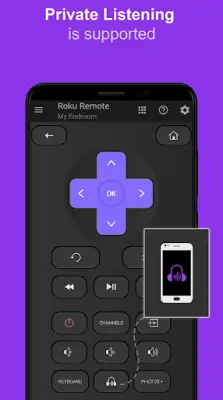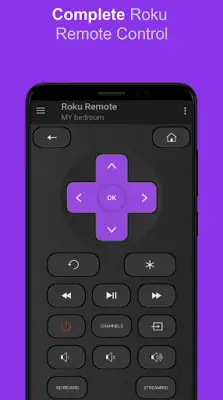Latest Version
1.49
April 25, 2025
Spikes Labs
Tools
Android
0
Free
roid.spikesroid.roku_tv_remote
Report a Problem
More About Roku Remote: RoSpikes(WiFi/IR)
This application allows users to stream their photos, music, and videos directly onto a large TV screen, providing an immersive viewing experience. It supports features like private listening and screen mirroring, enabling users to enjoy their content with personalized audio and seamless display. The app offers both Wi-Fi and IR modes for connection, making it versatile and easy to use in various scenarios. Designed with a user-friendly and clean interface, it prioritizes ease of navigation and access to key features, enhancing overall user satisfaction.
The app fully supports all Roku remote control buttons, ensuring that users can operate their Roku devices effortlessly. It automatically scans for available Roku devices on the network, eliminating manual setup steps. Users can also customize device names for easier identification and access Roku channels such as YouTube, Netflix, Prime Video, and Hulu directly through the app. Additional controls include power on/off, volume adjustments, input source toggling, and text input via an inbuilt keyboard, making it a comprehensive remote replacement.
Screen mirroring is a core feature, allowing users to project their phone's screen onto the TV effortlessly. The app also supports playing media files like photos, music, and videos from the phone on the big screen, along with a slideshow feature for photos. For convenience, users can shake their phone to play or pause media and easily switch between HDMI sources. These features combined create a rich multimedia experience, turning a smartphone into a powerful control hub for the TV.
The app is compatible with a variety of Roku devices, including Streaming Stick models and Roku TVs from brands like Philips, TCL, Hisense, and more. It requires the device and phone to be on the same Wi-Fi network for wireless operation or use the IR mode if Wi-Fi is unavailable (note: the phone must have an IR blaster). Detailed instructions and additional information are available through linked videos and the developer's website. Although unofficial and not affiliated with Roku, the app emphasizes proper testing, policy compliance, and customer support to ensure a reliable experience for users.
Rate the App
User Reviews
Popular Apps