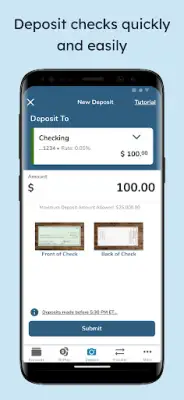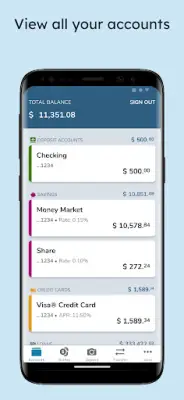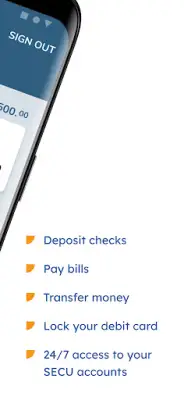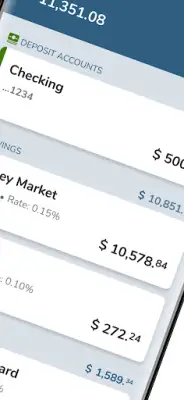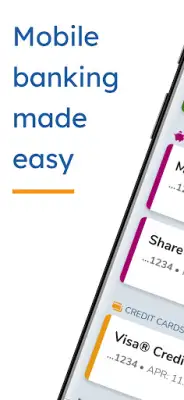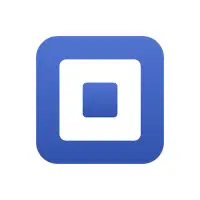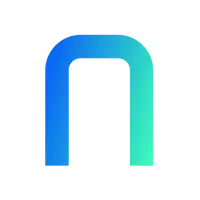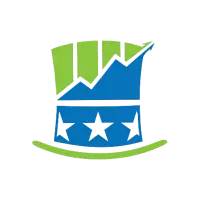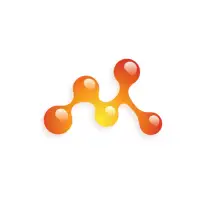Latest Version
6.6.0
June 10, 2025
State Employees' Credit Union
Finance
Android
0
Free
org.ncsecu.mobile
Report a Problem
More About SECU
The SECU Mobile App can be registered in just four simple steps. First, users need to log in by entering their existing Member Access User ID and password. After that, they will be prompted to verify their identity by answering a security question or entering a one-time passcode. Once verified, users can set a new device passcode to enhance security for future access.
After registration, the app allows users to manage their accounts conveniently. They can view their current account balances and detailed transaction histories, making it easier to keep track of their financial activities from anywhere. This feature ensures that users have quick and secure access to their financial information on the go.
The app also offers various bill management features. Users can schedule, modify, or view one-time and recurring payments, as well as add, edit, or delete BillPay payees. This streamlined bill payment system helps users stay on top of their payments, ensuring timely transaction handling without the need to visit a branch or use other banking channels.
Additionally, the app provides capabilities such as transferring funds between SECU accounts, making payments toward loans or credit cards, and depositing checks through the mobile device. Users can also request loan advances and securely communicate via secure messaging. The app includes a locator feature for finding branches and ATMs nearby and offers robust security options, including device passcodes and biometric authentication, to keep user information safe. Support and feedback options are available through the SECU website and email contacts.
Rate the App
User Reviews
Popular Apps