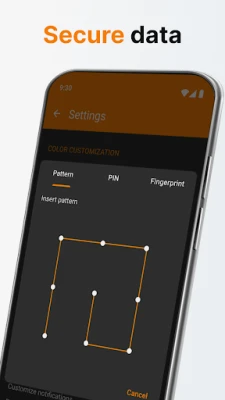Latest Version
5.4.2
December 18, 2024
Simple Mobile Tool
Tools
Android
10
Free
com.simplemobiletools.filemanager
Report a Problem
More About Simple File Manager
The Simple File Manager is a versatile and user-friendly application designed to enhance file management on Android devices. It offers a variety of features that enable users to efficiently search, navigate, copy, paste, cut, delete, rename, decompress, transfer, and download files and folders. The app allows for easy customization as users can add, remove, or edit their files, folders, and apps according to their individual preferences, making organization simple and straightforward.
This application serves as an effective data organizer, providing options to sort mobile files using different metrics. Users can choose between ascending or descending order and can even perform folder-specific sorting. Furthermore, the app simplifies the process of obtaining file or folder paths by allowing users to long-press on an item to copy its path directly to the clipboard, enhancing usability.
In addition to core managing functions, the Simple File Manager comes equipped with advanced features that facilitate media file operations such as compressing, transferring, and converting files. This comprehensive tool covers all essential file management tasks while also supporting special attributes, like viewing file properties that include size and modification dates, as well as EXIF data for images such as camera model and creation date.
Security is a key aspect of the Simple File Manager. The application includes robust security measures such as password protection for hidden files and folders. Users can choose between various security options like patterns, PINs, or biometric locks to safeguard their data, ensuring privacy and protection against unauthorized access. Additionally, the app operates offline, further strengthening user security and confidentiality.
The Simple File Manager also emphasizes storage optimization, featuring tools for cleaning up space and analyzing storage usage. It can identify files that occupy significant space, allowing users to perform necessary cleanup operations quickly. Moreover, it supports fast browsing of root files, SD cards, and USB devices while recognizing multiple file formats including music, videos, images, and documents. Overall, the Simple File Manager is a powerful tool that simplifies the management and organization of files and folders, making it an essential app for every mobile user.
Simple yet Powerful File Manager! 💯
The file manager provides a whole pack of file manager features, including search, navigation, copy & paste, cut, delete, rename, decompress, transfer, download, organize & so on. Add, remove, or edit files, folders & apps according to your personal preferences.
With this easy data organizer, you can organize and sort your mobile by various metrics and toggle between ascending and descending or using a folder specific sorting. To get a file or folder path quickly, you can easily select it by long-pressing and copying it into the clipboard.
Fantastic Features 🌟🌟🌟🌟🌟
✅ File and Folder Management: Efficiently manage files and folders on your Android device.
✅ Media File Operations: Easily compress, transfer, and convert media files with just a few clicks.
✅ Comprehensive File Manager: Includes all major file management features like search, navigation, copy & paste, cut, delete, rename, decompress, transfer, download, and organization.
✅ File Editing: Add, remove, or edit files, folders, and apps based on your preferences.
✅ Sorting Options: Organize and sort your mobile files using various metrics, with the ability to toggle between ascending and descending order.
✅ File Properties: Check file or folder properties, including size, date of the last modification, and EXIF values for photos.
✅ Security Features: Secure your files and folders with password protection, including hidden items. Choose from pattern, pin, or biometric lock options for added privacy.
✅ Storage Cleanup: Save internal storage space by compressing files and folders.
Storage Analysis: Get an overview of storage usage, identify files taking up the most space, and perform cleanup operations.
Simple File Manager makes organizing your mobile files, folders, and apps easy to save you both time & energy. With just a few clicks, you can also check file or folder properties, which show various fields like the size, date of the last modification, or EXIF values like the creation date, camera model at photos, etc.
This file organizer is absolutely secure, containing multiple powerful security-related functions, like password-protecting hidden items and deleting or opening the whole app. You can choose between using a pattern, pin, or a biometric lock to keep your data private. The fingerprint permission is needed to lock either hidden item visibility, delete files, or lock the whole app. Simple File Manager works without internet access, further guaranteeing your ultimate privacy.
⭐ This fantastic file organizer is for all your needs!
The File Manager can also clean up space and save your internal storage by compressing files & folders. This modern media file organizer supports fast browsing of root files, SD cards, and USB devices. File Manager also recognizes multiple file formats, including music, videos, images & documents.
Use Simple File Manager to quickly create handy desktop shortcuts for accessing your favorite items. It contains a light file editor that you can use to print documents, edit them, or read easily using Zoom gestures whenever needed.
Despite being called Simple File Manager, it will help you manage & customize your files, folders & apps with just a few clicks. You can easily see your recent files and do a storage analysis, too.
Rate the App
User Reviews
Popular Apps