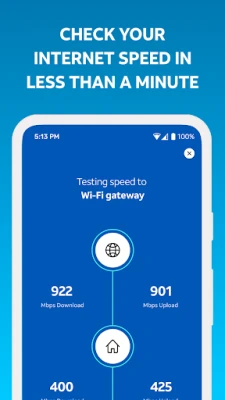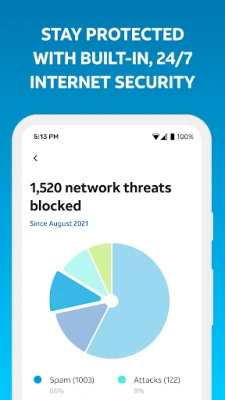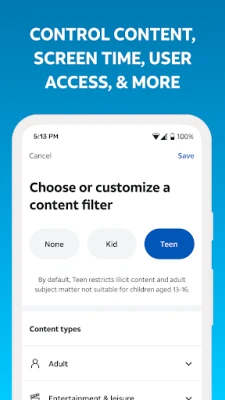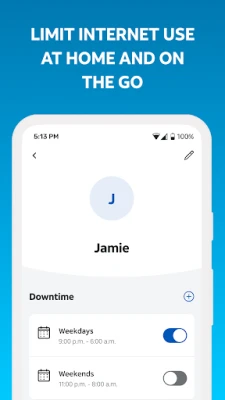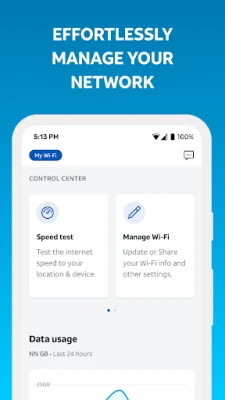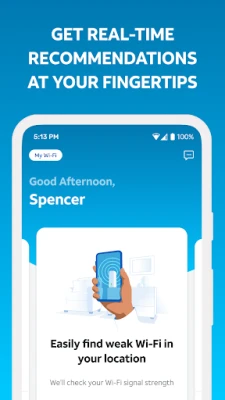Latest Version
2.2411.407
December 09, 2024
AT&T Services, Inc.
Productivity
Android
8
Free
com.att.shm
Report a Problem
More About Smart Home Manager
AT&T Smart Home Manager is an application that allows AT&T Internet users to easily manage their home Wi-Fi network. To access the app, users must sign in with their AT&T Internet User ID and password. Once logged in, users can take advantage of a variety of features that make troubleshooting and managing their Wi-Fi network a breeze.
One of the main benefits of using AT&T Smart Home Manager is the ability to troubleshoot issues without the need for a technician. This can save users time and money, as they can quickly identify and resolve any problems with their Wi-Fi network on their own.
The app also allows users to view and update their Wi-Fi network name and password with ease. This is especially useful for those who want to personalize their network or change their password for security reasons.
Another useful feature of AT&T Smart Home Manager is the ability to see what devices are connected to the network. This can help users keep track of all the devices in their home that are using Wi-Fi and ensure that there are no unauthorized devices connected.
Users can also personalize the names of their devices, making it easier to identify them on the network. Additionally, the app allows users to create profiles, set parental controls, and schedule downtime for their family's screen time. This gives users more control over their home Wi-Fi network and can help manage screen time for children.
Other features of AT&T Smart Home Manager include the ability to pause Wi-Fi access for specific devices, test the internet speed to the Wi-Fi gateway, and pinpoint weak signal spots in the home. Users can also check the network health, receive notifications of any issues or service outages, and even restart their Wi-Fi gateway directly from the app.
It's important to note that AT&T Smart Home Manager is only available to AT&T Internet service customers with a compatible AT&T Wi-Fi Gateway. The availability of certain features may also depend on the specific Wi-Fi gateway model. Additionally, the app is limited to managing the home Wi-Fi network and cannot be used for other Wi-Fi networks. Overall, AT&T Smart Home Manager is a convenient and user-friendly tool for managing and troubleshooting your home Wi-Fi network.
Sign in with your AT&T Internet User ID and password to get started!
• Enjoy clear, technician-free troubleshooting
• Easily view and update your Wi-Fi network name and password
• See what’s connected to your network
• Personalize all your device names
• Create profiles, set parental controls and downtime schedules to manage your family’s screen time at home
• Pause Wi-Fi access for any of your devices
• Test the Internet speed to your Wi-Fi gateway
• Pinpoint weak signal spots throughout your home
• Check your network health, get notified of issues and service outages, restart your Wi-Fi gateway, and more!
AT&T Smart Home Manager is available to AT&T Internet service customers with a compatible AT&T Wi-Fi Gateway. Feature availability based on Wi-Fi gateway model. Limited to home Wi-Fi network.
Rate the App
User Reviews
Popular Apps