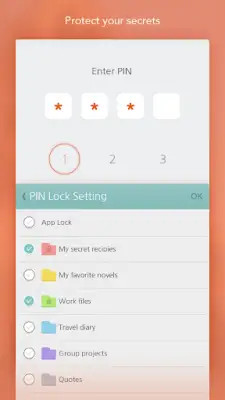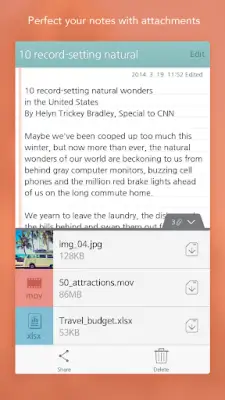Latest Version
3.1.9
January 18, 2025
퀀텀비트
Productivity
Android
1
Free
com.somcloud.somnote
Report a Problem
More About SomNote - Beautiful note app
SomNote is a leading journal application that has already attracted over 3 million users, thanks to its appealing design and fast performance. It allows users to customize their experience by changing fonts at no charge, and they can enhance their journal entries by attaching images or documents. One of the standout features of SomNote is its automatic syncing capability, enabling users to access their journals and attached files across multiple devices, including PCs and iPads. In the event of a device being reformatted, users can easily restore their synced journals and files, ensuring that their notes remain secure and accessible.
This application includes a feature for journal creation and editing, providing options to incorporate photographs, drawings, and even read PDF and text files on mobile devices after transferring them from a computer. Additionally, SomNote introduces an organizational feature that allows users to create color-coded folders, making it easy to categorize and manage notes based on individual preferences. This thoughtful design enhances the overall user experience by making it simple to keep notes organized.
To safeguard privacy, SomNote offers security features that allow users to lock their journals, folders, and the application itself. This ensures that personal entries remain confidential and protected from unauthorized access. Furthermore, users can quickly locate their journals using the search function, which highlights relevant notes and folders in real-time as search terms are entered, making research efficient and straightforward.
Beyond the basic journaling features, SomNote provides additional functionalities such as automatic synchronization of all entries, theme customization, multiple font options, and various sorting methods. Users can also activate backup options to restore deleted notes from a trash folder. SomNote is designed to continually improve user experience, and for any inquiries or support, users can easily contact their support team via email. With these features, SomNote clearly aims to redefine the journaling experience for its users.
Rate the App
User Reviews
Popular Apps