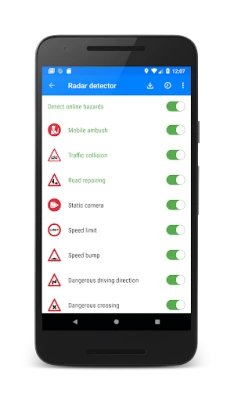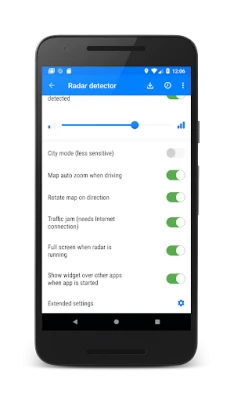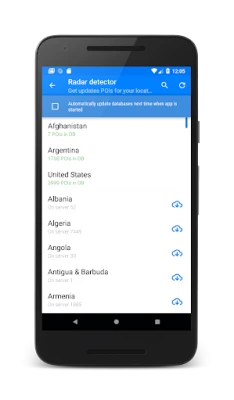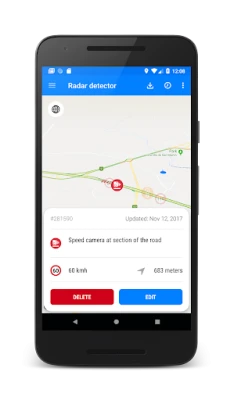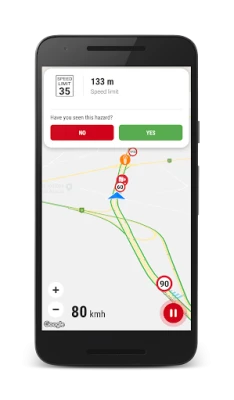Latest Version
3.2.32
December 13, 2024
Road Soft
Maps & Navigation
Android
15
Free
com.lelic.speedcam
Report a Problem
More About Speed Camera Detector
This application is designed to help drivers by providing a database of points of interest (POI) and hazards that have been previously detected by other users. In order for the app to work, the user must have their GPS enabled so that hazards can be detected while driving. The app is available for use in all countries around the world.
Any user who registers for the app can contribute to the shared database by adding new hazards. Additionally, users can influence the rating of a hazard by reporting whether or not they have encountered it in real life. Registered users have more permissions and can manage POI objects on the map, such as deleting irrelevant hazards from the database.
The app can run in the background, even when the screen is off, as long as the option "Use speech when hazard detected" is enabled. This allows for a seamless and uninterrupted experience while driving.
To use the app, the first step is to go to the "Update database" menu and download the latest database of speed cameras for your region or country. Then, to enable the radar, simply press the "Start" button at the bottom right of the screen. The app will only notify the user of hazards that are along their route. The main settings can be accessed by swiping from the left edge of the screen to the right, and the dangers filter can be accessed by swiping from the right edge of the screen to the left.
The app offers various features such as map or radar view mode, night mode for the map, 3D tilt on the map, and the ability to show traffic jams. It also has a dashboard that displays the current speed, and a database of 300,000 active hazards around the world that is updated daily. The app also supports voice alerts and can work in the background or with other navigation apps. Users can also add their own POI to the shared database. When a hazard is detected, the app will play a sound and show the hazard on the map, along with the distance to it.
Overall, this app is a useful tool for drivers to stay informed about potential hazards on the road. It is important to always be careful while driving and this app can help increase awareness and safety. Good luck on the road!
This application uses database of POI and hazards previously detected by other users.
Application requires enabled GPS to detect hazards during driving.
Application supports all the countries of the world!
Any registered user can add new hazard to shared database. Also user can influence on rating of hazard (when user get danger alert he can define whether danger exists or not in fact).
Registered users have more permissions to manage POI objects (danger) on the map, for instance, user can explicitly delete irrelevant POI from common database.
The application may run in the background (even when the screen is off), just enable option "Use speech when hazard detected".
How to use app?
1. If you just installed the app you will need to go to menu "Update databased" to download and install the latest database of speed camera for your region (country).
2. To enable radar, press the "Start" button at the bottom right of the screen.
3. The application notifies only the dangers that are along your route.
4. You can call main setting, swiping from the left edge of the screen to the right.
5. You can call dangers filter that you want to discover swiping from the right edge of the screen to the left.
Features:
★ Map or Radar view mode (no need Internet to render data)
★ Night mode for Map is supported (enabled in settings)
★ Night mode adjustment on screen
★ 3D tilt on map support (3D buildings)
★ Map auto zoom and rotation map along the way
★ Shows traffic jams on the map
★ Dashboard with current speed
★ 300 000 active hazards POIs around the world
★ Daily database updates!
★ Support voice alerts
★ Support of working in background or with other Navigation APPs
★ You can add their own POI to shared database
★ The application plays the sound and shows hazard on the map and distance to this hazard
Be careful on the road and good luck!
Rate the App
User Reviews
Popular Apps