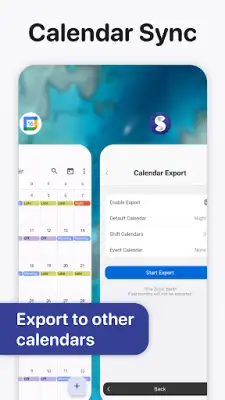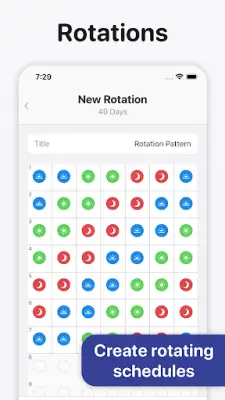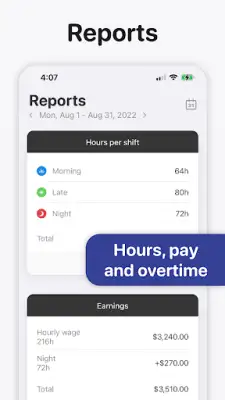Latest Version
2024.7
January 11, 2025
Supershift GmbH
Productivity
Android
2
Free
app.supershift
Report a Problem
More About Supershift - Shift Calendar
The application offers a range of features designed to enhance the user experience in managing work schedules and shifts. It includes a comprehensive reporting system that allows users to generate detailed reports on earnings, hours worked per shift, overtime hours, and even shift counts, such as tracking vacation days. This feature proves to be invaluable for professionals who need to monitor their work metrics closely, enabling them to make informed decisions about their schedules and workload.
One of the standout features is the dark mode, which provides a visually appealing interface that is easy on the eyes during nighttime viewing. This makes checking schedules late at night more comfortable, catering to users who may have different working hours or prefer to plan their shifts after dark. This design consideration enhances usability and accessibility, allowing users to navigate their schedules without straining their eyes.
The application also facilitates rotation management, where users can define and apply rotations for up to two years in advance. This foresight in scheduling allows users to plan their work-life balance effectively, making it easier to manage personal commitments alongside professional duties. By establishing rotations well in advance, users can ensure that their work schedules align with their long-term plans.
Furthermore, Supershift Pro includes exciting features such as calendar export options that enable users to sync their shifts with external calendars like Google or Outlook. This functionality allows users to easily share their schedules with friends and family, ensuring that everyone is aware of their availability. Additionally, users can create and share a customizable PDF version of their monthly calendar, allowing for personalized adjustments such as titles, break times, and notes. Cloud synchronization guarantees that user data remains consistent across devices, making it convenient for those who switch devices regularly. Lastly, the ability to view external events alongside work shifts keeps everything organized and helps users manage their time efficiently.
Rate the App
User Reviews
Popular Apps