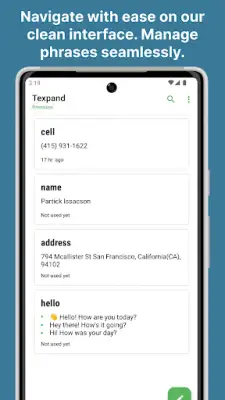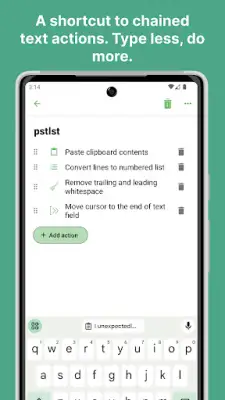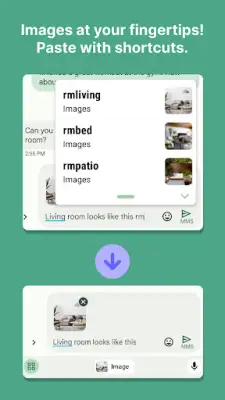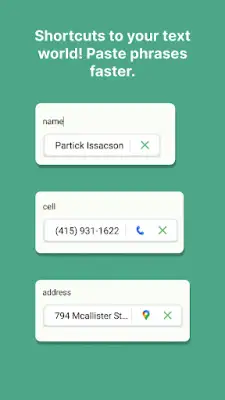Latest Version
2.5.0 - cb91787
January 20, 2025
Isaias Matewos
Productivity
Android
1
Free
com.isaiasmatewos.texpand
Report a Problem
More About Text Expander - Texpand
The Texpand application allows users to set up text shortcuts, making it easier to auto-fill frequently used phrases just by typing a brief abbreviation. This feature is especially helpful for individuals who often write similar content or need to insert specific phrases repeatedly. As soon as the user types a defined shortcut, the application promptly replaces it with the corresponding phrase, enhancing the typing experience and boosting productivity.
The interface of Texpand is designed to be user-friendly and dynamic, showcasing a list of available phrases linked to each shortcut. This feature ensures that users can easily find and utilize their desired phrases without any hassle. Additionally, Texpand is not limited to text; users can also attach images or GIFs to their shortcuts for more engaging communication, thus expanding the tool's versatility in various contexts.
In case of any mistakes made while using Texpand, users need not worry since the application provides a straightforward mechanism to undo text expansions with a simple backspace tap. This functionality adds a layer of ease and reassurance while using the app, preventing errors from becoming a hindrance. Furthermore, Texpand prioritizes data safety by backing up user information on Google Drive and allowing for easy transfer via CSV file import and export.
Users can customize their experience by setting preferences for each shortcut individually or by applying global settings for text expansion. This includes options for instant expansions, adding space after an expansion, and more. Texpand also supports variable integration, allowing users to incorporate date/time, cursor positions, or clipboard content into their phrases. By linking multiple actions to one shortcut, users can perform a series of commands with a single entry, truly transforming Texpand into an intelligent writing assistant.
Rate the App
User Reviews
Popular Apps