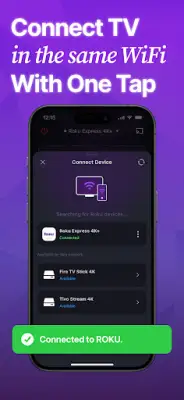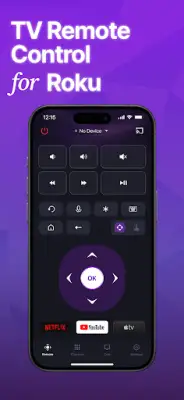Latest Version
1.7.0
February 01, 2025
Video downloader for all
Tools
Android
1
Free
roku.remote.control.tv.remotecontrol
Report a Problem
More About TV Remote Control for Roku TV
The Universal Roku Remote Control App is designed to simplify the way you interact with your Roku TV. One of its key features is automatic detection, allowing the app to find Roku devices connected to the same WiFi network effortlessly. This feature makes it easy for users to set up and start controlling their Roku TV without complicated configurations or manual setups. With this app, users can quickly gain access to essential Roku functionalities, making their television experience more enjoyable.
Another highlight of the Universal Roku Remote Control App is its rapid control capabilities. Users can manage their Roku TV instantly, utilizing options such as voice commands and the ability to power the TV on or off directly from their smartphone. The app also includes a touchpad feature, enabling smooth scrolling and swiping for an easy navigation experience. This eliminates the frustration often associated with traditional remotes, making it a user-friendly option for all ages and tech-savviness levels.
The app enhances the search functionality for finding shows and movies, with keyboard input features that allow for quick text entry. It incorporates advanced voice search capabilities, so users can simply speak the title of the show they wish to watch, making the process hands-free and straightforward. This focus on efficient show searching and navigation means users can spend less time fiddling with controls and more time enjoying their favorite content on their Roku device.
To use the Universal Roku Remote Control App, users need to download and install the app, connect to a Roku TV device on the same WiFi network, and tap to establish a connection. The setup process is straightforward, making the app accessible to anyone. However, users should be aware that the app is not an official Roku product and is not affiliated with Roku. Nonetheless, it provides a reliable alternative for controlling Roku televisions, offering convenience and modern features that enhance the overall viewing experience.
Rate the App
User Reviews
Popular Apps