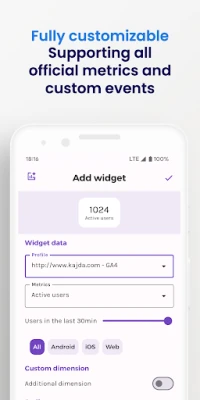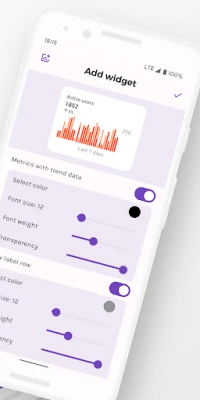Latest Version
Update
December 02, 2024
December 02, 2024
Developer
Adrian Kajda
Adrian Kajda
Categories
Productivity
Productivity
Platforms
Android
Android
Downloads
8
8
License
Free
Free
Package Name
com.kajda.ga4widgets
com.kajda.ga4widgets
Report
Report a Problem
Report a Problem
More About Widgets for Google Analytics™
Widgets for Google Analytics™. Customizable, clean and simple widgets for GA4.
The free version of the app allows users to create one standard or line chart widget, while the premium version offers unlimited creation of all widgets. Users can try the premium features for free for three days before subscribing.
The premium version also includes custom alerts for Google Analytics™ metrics, allowing users to receive real-time updates when key thresholds are met. This feature makes it easy for users to monitor their site's performance. The app is also available for Wear OS, but only for users with an active subscription for the mobile app.
The subscription fee is necessary because the API is currently limited by quota, making it difficult to provide longer free plans. Users can choose to pay for a monthly or yearly subscription, with the price and currency depending on their location. The cost is equivalent to one cup of coffee per month or three cups per year.
The app uses the official Google Analytics™ 4 (GA4) API (Data Reporting), giving users access to all supported metrics and dimensions. Users can create five fully customizable widgets, including a simple 2x1 widget, a realtime widget, a line chart widget, a bar chart widget, and a realtime list widget. To refresh data, users simply need to click on the widget.
The app does not collect any personal data and only uses the official Google Data Reporting API to display data. Google Analytics™ is a valuable service offered by Google™ that provides detailed statistics about website and app traffic. The app offers both a free and premium version, with the premium version offering more features and customization options. The subscription fee is necessary to support the app's use of the official API and to provide users with a high-quality experience.
Free version
In free version you can create only one standard or line chart widget.
(Premium / Subscription fee) For 3-days you can try premium features for free
Premium version contains all widgets without creation limits.
🔔 Custom Alerts
Custom alerts for your Google Analytics™ metrics. Get real-time updates when key thresholds are met, so you can monitor your site’s performance effortlessly.
Google Analytics™ for Wear OS app info ⌚️
WearOS app allows you to check your profiles - standard and realtime reports. WearOS app is available only for users with active subscription for the mobile app.
Why subscription fee?
Currently API is limited by quota and it's hard to provide longer free plans.
Subscription can be set to monthly or yearly. Price and currency depends on your location (but it's like x1 cup of coffee monthly or x3 cups yearly)
Official API
This app is using official Google Analytics™ 4 (GA4) API (Data Reporting). You have access to all metrics supported by GA4 (metrics, dimensions).
Type of widgets
It's possible to show standard report and also realtime reports. You are able to create widget that will show you realtime users using your app or website.
If you want to refresh data - just click on the widget - and that's it!
You can create 5 fully customisable widgets:
- Simple 2x1 (select any metric you want).
- Realtime (access to realtime data at one click)
- Line Chart Widget
- Bar Chart Widget
- Realtime lists (for example active users with country)
We are using official Google Data Reporting API to show your data. We don't collect any personal data.
Google Analytics™
Google Analytics™ is a service offered by Google™ that generates detailed statistics about a website's or app's traffic.
Free version
In free version you can create only one standard or line chart widget.
(Premium / Subscription fee) For 3-days you can try premium features for free
Premium version contains all widgets without creation limits.
🔔 Custom Alerts
Custom alerts for your Google Analytics™ metrics. Get real-time updates when key thresholds are met, so you can monitor your site’s performance effortlessly.
Google Analytics™ for Wear OS app info ⌚️
WearOS app allows you to check your profiles - standard and realtime reports. WearOS app is available only for users with active subscription for the mobile app.
Why subscription fee?
Currently API is limited by quota and it's hard to provide longer free plans.
Subscription can be set to monthly or yearly. Price and currency depends on your location (but it's like x1 cup of coffee monthly or x3 cups yearly)
Official API
This app is using official Google Analytics™ 4 (GA4) API (Data Reporting). You have access to all metrics supported by GA4 (metrics, dimensions).
Type of widgets
It's possible to show standard report and also realtime reports. You are able to create widget that will show you realtime users using your app or website.
If you want to refresh data - just click on the widget - and that's it!
You can create 5 fully customisable widgets:
- Simple 2x1 (select any metric you want).
- Realtime (access to realtime data at one click)
- Line Chart Widget
- Bar Chart Widget
- Realtime lists (for example active users with country)
We are using official Google Data Reporting API to show your data. We don't collect any personal data.
Google Analytics™
Google Analytics™ is a service offered by Google™ that generates detailed statistics about a website's or app's traffic.
Rate the App
Add Comment & Review
User Reviews
Based on 0 reviews
No reviews added yet.
Comments will not be approved to be posted if they are SPAM, abusive, off-topic, use profanity, contain a personal attack, or promote hate of any kind.
More »










Popular Apps

Smart MessagesSMS/MMS/RCS

WhatsApp BusinessWhatsApp LLC

Maps for Clash Of ClansCOPY CoC base DIRECTLY by LINK

GB Version 2023Dual WhatsApp Account Manage

akaFun Messaging Experience

SkypeTalk. Chat. Collaborate.

FacebookExplore the things you love

Maps of Clash of Clans: 2025phuocly

FacebookMeta Platforms, Inc.

WhatsApp MessengerWhatsApp LLC