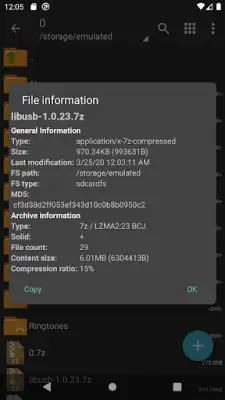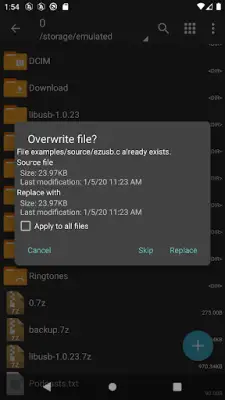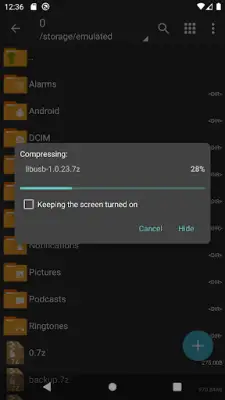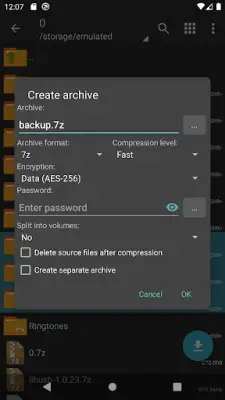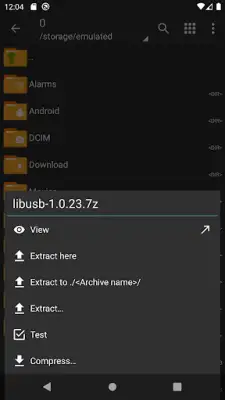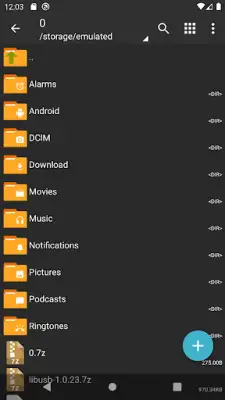Latest Version
1.0.10
February 06, 2025
ZDevs
Tools
Android
1
$2.99
ru.zdevs.zarchiver.pro
Report a Problem
More About ZArchiver Donate
Due to a recent policy change, Google is no longer processing payments for developers based in Russia, which means that purchasing this application is currently not possible for those users. However, the developers encourage interested individuals to find alternative methods to support their project via their website at zdevs.ru. This temporary limitation affects accessibility but does not diminish the application's functionalities and benefits.
The Pro version of ZArchiver offers several advantages to enhance the user experience, including both light and dark themes, a password storage feature, the ability to preview images in archives, and the capability to edit files contained within archives. These features underline the application's focus on user-friendliness and versatility, making it a popular choice for managing compressed files effectively.
ZArchiver is designed to facilitate archive management, allowing users to handle various types of archives with ease. The application stands out due to its simple yet functional interface and its lack of internet permissions, ensuring that user data remains secure and private. Users can create a wide range of archive formats and decompress numerous types, including popular formats such as zip, rar, and 7z, while also being able to manage password-protected files and install APK and OBB files directly from backups.
Notable features of the application include multithreading support for enhanced performance, support for international characters in filenames, and functionalities for editing and extracting files within archives. Users can also take advantage of partial extraction, multi-part archive management, and a mini FAQ section that provides answers to common questions on file compression and extraction processes. The developers encourage feedback and suggestions from users, demonstrating their commitment to improving the application based on user experiences and needs.
Rate the App
User Reviews
Popular Apps