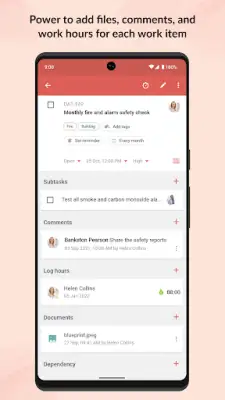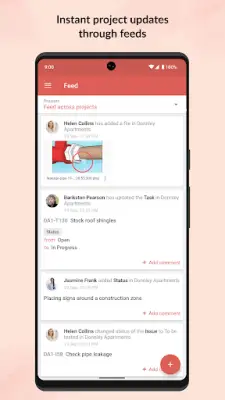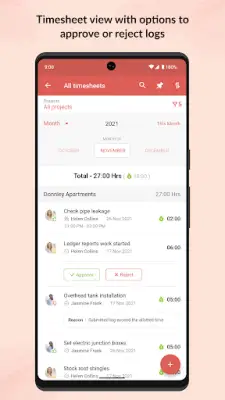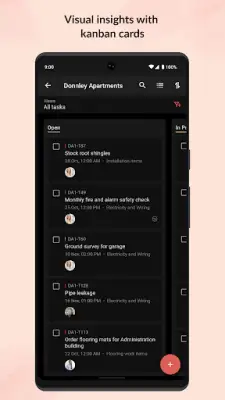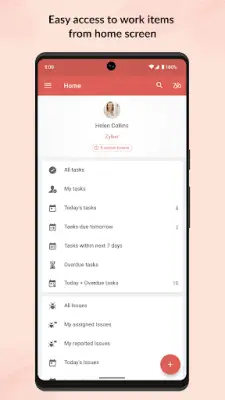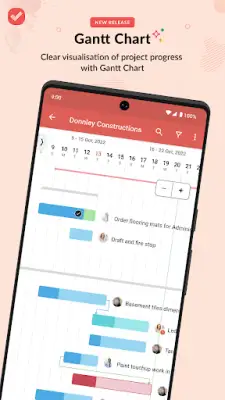Latest Version
3.9.18
January 13, 2025
Zoho Corporation
Productivity
Android
2
Free
com.zoho.projects
Report a Problem
More About Zoho Projects
Zoho Projects is an innovative and user-friendly project management tool that is highly favored by over a million users around the globe. Its design is tailored to enhance flexibility and modern functionality, making it suitable for teams of all sizes. The application is available on both mobile and web platforms, allowing users to stay connected and manage their projects effectively regardless of their location.
For users who are just starting with Zoho Projects, signing up is a seamless process that can be done easily through the mobile app. Once registered, users can quickly access ongoing discussions, tasks, and comment threads through the Feeds section. This feature ensures that users are always informed and can engage with their teams without delay.
The mobile app provides functionality that empowers users to take action on the go. Whether it's creating new tasks, setting milestones, posting statuses, or uploading files, the app facilitates efficient project management right from a user's mobile device. Additionally, users can capture bugs for resolution, ensuring that all aspects of project development are covered even outside the office.
An important feature of Zoho Projects is the Timesheet module, which allows users to track work hours efficiently. It offers various views—daily, weekly, and monthly—to help teams manage their hours logged. Furthermore, the platform simplifies document management, allowing access to project-related documents at the touch of a button while enabling users to upload new files or versions easily. The tablet experience is enhanced with a split-screen design, ensuring that users can view information comfortably and increase productivity.
Rate the App
User Reviews
Popular Apps