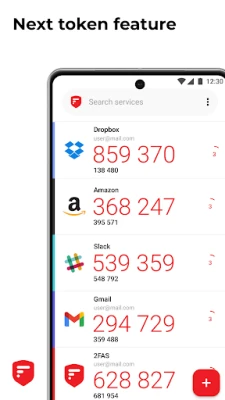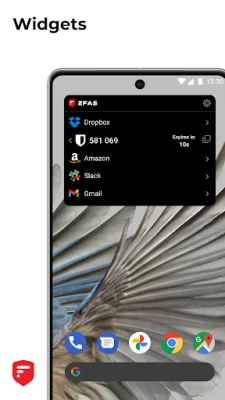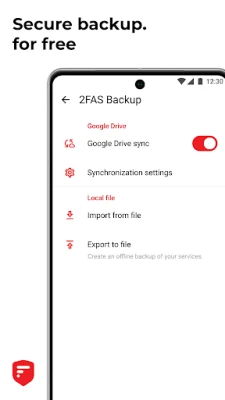Latest Version
5.4.8
December 03, 2024
2FAS
Tools
Android
5
Free
com.twofasapp
Report a Problem
More About 2FA Authenticator (2FAS)
The 2FAS app is a highly secure and private two-factor authentication (2FA) application that offers a simple and user-friendly experience. It is designed to protect your online accounts and services by adding an extra layer of security through the use of TOTP and HOTP algorithms. This app is open-source, transparent, and community-driven, ensuring the highest level of security for its users.
One of the key features of the 2FAS app is its strong focus on security. It offers the ability to easily restore your tokens with backups, ensuring that you never lose access to your accounts. Additionally, you can add an extra layer of protection by setting a passcode or using biometric authentication. This ensures that only you have access to your 2FA tokens and adds an extra level of security to your online accounts.
The 2FAS app also prioritizes privacy, offering the ability to sync across multiple devices and a simple interface for ease of use. It also does not store any passwords or metadata, ensuring that your personal information remains completely private. The app also offers multi-language support and quick guides for setup and support, making it accessible to users from all over the world.
With its offline functionality, the 2FAS app ensures that you can access your 2FA tokens even without an internet connection. It also does not require you to create an account, offering 100% anonymous use. This means that your personal information is not collected or stored, providing an extra layer of privacy and security.
Don't wait any longer to protect your online accounts and services. Start using the 2FAS authenticator app today and enjoy the peace of mind that comes with knowing your accounts are secure. If you have any questions, the 2FAS team is available to assist you on their Discord server. You can also learn more about the app by checking out their GitHub repository, visiting their website, or following them on social media platforms such as Twitter and YouTube.
The world’s most secure, private, and simple 2FA app.
Secure:
Easily restore your tokens with backups.
Add app protection with your passcode or biometrics.
2FAS is open-source, transparent, and community-driven.
Private:
2FAS syncs across your mobile devices.
An interface designed for simplicity.
One-tap authentication with 2FAS Browser Extensions.
Multi-language support.
Quick guides for setup and support. (COMING SOON)
Simple:
2FAS works offline.
2FAS doesn't store any passwords or metadata.
100% anonymous use, no account required.
It’s not too late to protect your data, so what are you waiting for? Protect your online accounts and services now with TOTP and HOTP algorithms.
Start using the 2FAS authenticator app today!
If you have any questions, talk with us on our Discord server: https://discord.gg/q4cP6qh2g5
Learn more about 2FAS:
Check our GitHub repository: https://github.com/twofas
Visit our website at: https://2fas.com/
Follow us on Twitter: https://twitter.com/2FAS_com
Subscribe on YouTube: https://www.youtube.com/@2FAS
Rate the App
User Reviews
Popular Apps