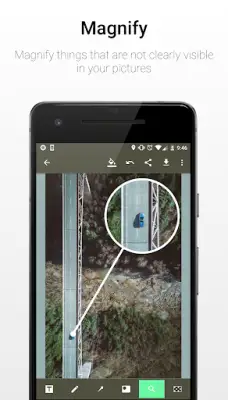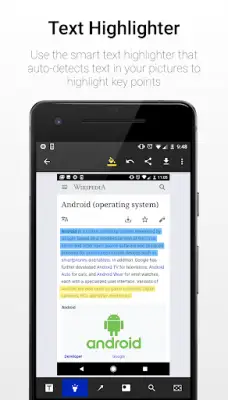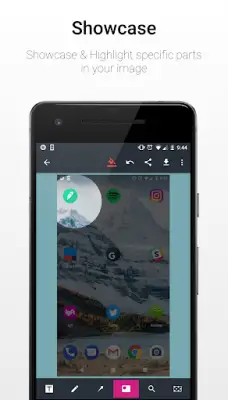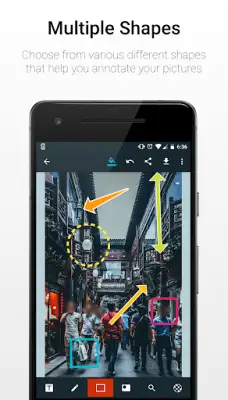Latest Version
1.0.23
January 13, 2025
RHS Apps
Tools
Android
2
Free
com.annotate.image
Report a Problem
More About Annotate - Image Annotation To
The application offers a user-friendly platform for annotating photos, allowing users to select any image from their phone and start the process almost immediately. With a variety of drawing tools at their disposal, users can create shapes like circles, rectangles, and arrows. Additionally, the text tool enables users to add written comments to the images, while the highlighter tool makes it easy to emphasize important text snippets. Users can also edit their images by cropping, flipping, or rotating them, and they can choose from a wide range of colors to enhance their annotations.
The app is designed with ease of use in mind, making it thumb-friendly so that users can navigate and annotate their photos effortlessly with just one hand. It also supports multiple languages, including English, Japanese, and Korean, which broadens its accessibility for a diverse user base. Once the annotations are complete, users have the option to store their modified images on their phones or share them with friends immediately through various social media platforms.
Upgrading to the premium version of the app unlocks additional features that significantly enhance functionality. The upgraded Highlighter Tool can automatically detect text within images, making it easier to highlight relevant segments. Furthermore, users can utilize the showcase tool to draw attention to key areas in their photos, while the Blur & Pixelation tool helps protect sensitive information by obscuring certain details. The Magnify tool is also available for users who need to enlarge sections of their images for better visibility.
After finalizing their artwork, users are encouraged to share their creations instantly on social media platforms like Facebook, Messenger, Instagram, Snapchat, Twitter, and WhatsApp. This photo editor not only allows for creative expression but also adds significant value and depth to images. The developers are open to user feedback, encouraging them to reach out with any questions or suggestions via email or by following them on Twitter for updates and support.
Rate the App
User Reviews
Popular Apps