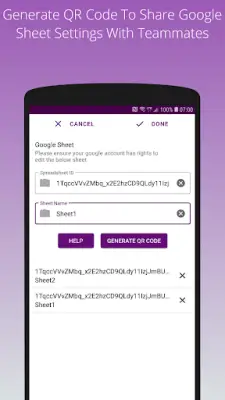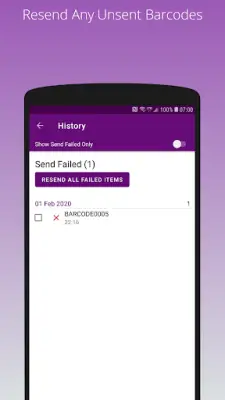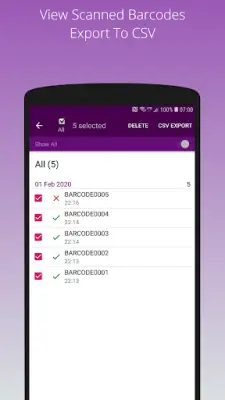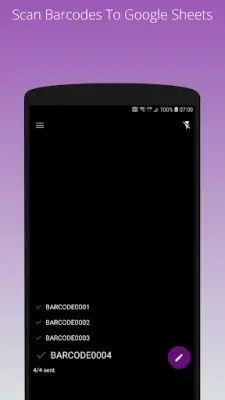Latest Version
1.27.1
January 22, 2025
Bong Cheung
Tools
Android
1
Free
com.bong.barcode2sheets
Report a Problem
More About Barcode to Google Sheets
This application allows users to easily manage and organize barcode and QR code data by using Google Sheets. To get started, users first need to create a Google Spreadsheet and grant editing permissions to their Google account, allowing the app to make changes to the spreadsheet. This setup makes it convenient to maintain records of scanned barcodes and QR codes in an organized manner within a familiar interface.
After setting up Google Sheets, users can enter the necessary details about their spreadsheet into the app. This step ensures that the app knows where to upload the scanned data. Once the setup is complete, users can start scanning barcodes and QR codes directly using the application, streamlining the process of data entry and collection.
The primary feature of the app is its ability to automatically upload scanned barcodes into the designated Google Spreadsheet. This automation eliminates the need for manual data entry, reducing the risk of human error and saving valuable time. Users can focus on scanning rather than worrying about transferring information, enhancing the efficiency of inventory management or data collection tasks.
The app supports a wide range of barcode formats, including various 1D codes such as EAN-13, EAN-8, UPC-A, and more. Additionally, it is capable of scanning 2D barcodes like QR Codes and Data Matrix, among others. This wide compatibility ensures that users can work with different types of barcodes, making the app a versatile tool for businesses or individuals who need to manage barcode information efficiently.
Rate the App
User Reviews
Popular Apps