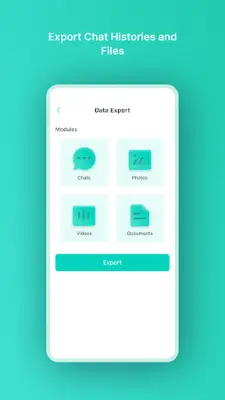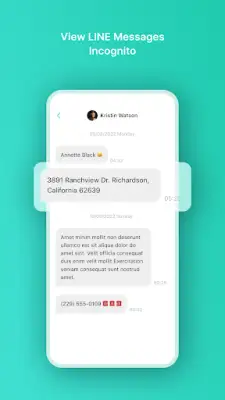Latest Version
1.2.0
January 24, 2025
Wheatfield Guard Technology Co., Ltd.
Tools
Android
2
Free
com.imyfone.chatback.line
Report a Problem
More About ChatsBack See Deleted Messages
ChatsBack is a LINE message recovery application designed to help users retrieve deleted messages and attachments from various backups effortlessly. It allows users to view deleted LINE messages without notifying the original sender and without the presence of a blue tick, ensuring that the viewing of these messages remains discreet. With high success rates, particularly on Android 13, the app is geared towards quickly recovering lost LINE data to compatible devices, including both Android and iPhone. This feature makes ChatsBack a vital tool for users who might be concerned about lost communications in their chat history.
The application stands out for several reasons, primarily its practicality. ChatsBack enables users to restore deleted LINE messages even when there is no backup available, which includes messages that friends may have retracted. The interface of the app is designed to be user-friendly, and it comes with detailed tutorials that guide users through the recovery process. This simplicity is complemented by a strong emphasis on security, ensuring that users' LINE data privacy is maintained and that their information remains confidential throughout the recovery process.
In addition to message recovery, ChatsBack allows users to download various types of LINE messages directly to their mobile devices, including text, photos, videos, and GIFs. This feature not only enables users to have immediate access to the information but also allows for easy re-sharing with friends. Furthermore, users can recover LINE data and save it to their PCs in multiple formats including HTML, PDF, Excel, and CSV, making it versatile for various usage scenarios.
To use ChatsBack for reading deleted LINE messages retracted by friends, users simply need to install the app on their Android device and grant the necessary permissions. Once set up, users can view their friends' data, including messages and media files, in an incognito manner. This capability enhances the user experience by giving individuals the opportunity to preview recoverable LINE data before executing a full recovery. As the application continues to evolve, it promises to enhance its functionality and broaden its capabilities, providing users with an enjoyable and simple experience in accessing their chat histories.
Rate the App
User Reviews
Popular Apps