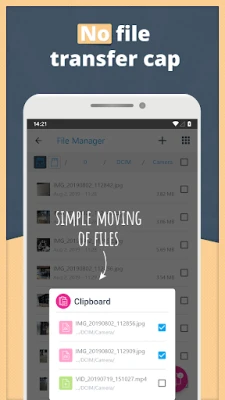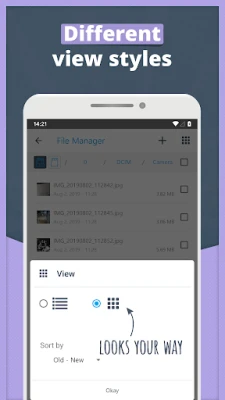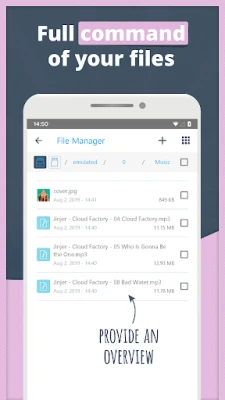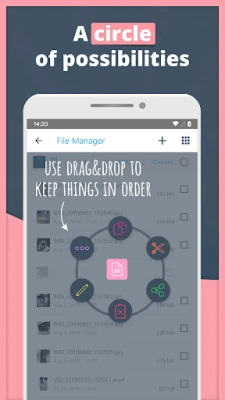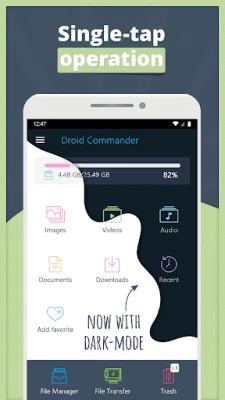Latest Version
1.4.0
December 07, 2024
Ashampoo®
Tools
Android
7
Free
com.ashampoo.droid.commander
Report a Problem
More About Droid Commander - File Manager
This file manager is a comprehensive tool that allows users to perform all typical file operations, such as cutting, copying, pasting, renaming, and deleting files. It also offers a convenient file transfer feature to easily move files between the device and a PC.
One of the standout features of this file manager is its editable multi-file clipboard, which makes it incredibly easy to paste files into different folders. Users can also get a quick overview of their storage usage by seeing the space occupied by images, videos, documents, and more.
For those looking to quickly exchange files between their Android device and PC, this app offers a wireless data transfer feature that eliminates the need for cloud storage or additional apps. The user interface is also top-notch, with a beautiful dark mode in addition to the clean light mode.
But what sets this file manager apart is its commitment to user feedback and suggestions. Users can add and endorse feature requests on a special feedback portal, ensuring that the app continues to evolve and meet the needs of its users.
Some other notable features of this app include the ability to view PDF files, add shortcuts to favorite files, and search for specific files. With its beautiful design and constant improvements based on user input, this file manager stands out as one of the best options available.
This file manager provides all typical file operations such as cut, copy, paste, rename, delete and a file transfer to the pc.
If you want to paste files in different folders, the editable multi-file clipboard makes it easier than ever.
Ever wondered how much space your images, videos, documents and more occupy? You can see that at one glance now.
Do you wish to quickly exchange files between your Android device and your pc? Use Droid Commander's wireless data transfer which doesn't require any cloud storages or further apps.
The state-of-the-art UI provides a beautiful dark mode in addition to the clean light mode.
Are you still missing a feature? Let's create the file manager that you've always wanted!
You can add and endorse feature requests on a special feedback portal so we will know what exactly you and the other users want.
Further features:
- See the size of folders at just one glance
- View PDF files
- Add shortcuts to your favorite files
- Search files
- Beautiful Dark Mode
What makes this app one of the best:
- Your feedback and your ideas!
Rate the App
User Reviews
Popular Apps