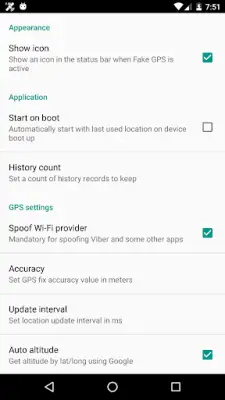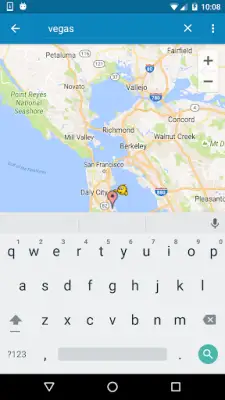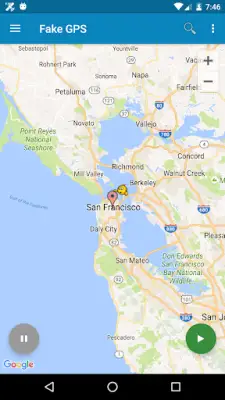Latest Version
March 17, 2025
Lexa
Tools
Android
0
Free
com.lexa.fakegps
Report a Problem
More About Fake GPS location
The described application offers a feature called Tasker support, which allows users to start and stop the app through command line functionalities. This capability enhances the user experience by integrating the app with automated tasks and scripts, making it more versatile for users who like to personalize their device settings or workflows. It is important to note that there are specific user instructions regarding the uninstallation of the app to avoid potential issues with GPS location services.
A critical warning is issued regarding the use of FakeGPS; users may experience their device's location being stuck on the last mocked location even after the app is uninstalled. This situation is not indicative of a malfunction in the GPS sensor. Instead, it is a known issue that can be resolved in a couple of ways. Users are urged to either install a GPS status application to obtain a fresh GPS fix or to use FakeGPS to set their actual location for a duration, which may rectify the problem after a day or two.
For users with rooted devices, the application offers greater flexibility by enabling the ability to mock locations without activating the "Allow mock locations" setting in the developer options. The instructions provided include detailed steps on how to move the app’s APK file to a privileged directory on the device, potentially enhancing its functionality. Users are also informed about potential issues related to device configurations that may affect the app’s persistence across reboots, prompting further investigation into device settings.
Finally, it’s crucial to acknowledge the End User License Agreement (EULA) associated with the app, which states that the app is offered "as is" and the developers assume no responsibility for how users utilize the application. While it is free and intended for limited use, particularly for testing purposes, users are encouraged to understand the implications of its use and the functionalities available without guarantees of performance or support.
Rate the App
User Reviews
Popular Apps