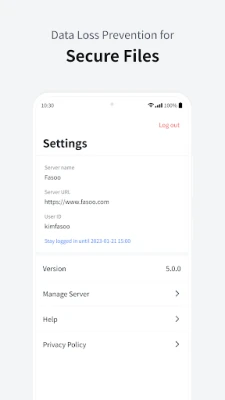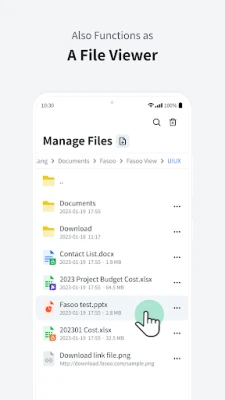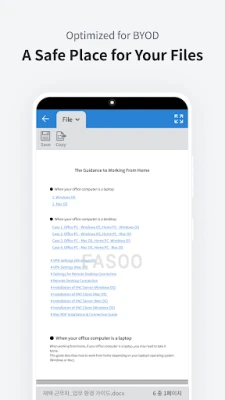Latest Version
5.1.17
December 18, 2024
Fasoo Co., Ltd.
Tools
Android
16
Free
com.fasoo.m.drmviewer
Report a Problem
More About Fasoo View
Fasoo DRM is a sophisticated security tool designed to create a continuously safe working environment. It enables employees to focus on their work without sacrificing flexibility or mobility. This application is geared towards enterprises that need to secure sensitive information while allowing users the freedom to access important documents on the go. By implementing robust security measures, Fasoo DRM promotes a more productive workflow, ensuring that document safety is a top priority.
Users should be aware that Faisoo View requires a specific certificate installation through FED-M to view documents on their mobile devices. This is an essential step that must be completed to ensure that only authorized individuals have access to both encrypted and unencrypted files. Consequently, Fasoo View is not suitable for personal users, emphasizing its focus on corporate and organizational applications where data security is paramount.
Among its key features, Fasoo DRM offers a document viewer that includes access controls for individual documents. This functionality allows organizations to manage who can view sensitive information. Furthermore, it offers an attachment viewer for emails and web browsers, enhancing the security and accessibility of documents. The application also incorporates a search engine for easy navigation through documents, making it user-friendly while maintaining security protocols.
The Fasoo View application also boasts a persistent watermarking feature, ensuring that documents remain identifiable even in a mobile format. Users can utilize zoom functionalities to closely examine content and can conveniently search for specific pages by inputting the page number. Additionally, the application offers options to view documents in both landscape and portrait modes, providing users with flexibility depending on their needs.
In terms of compatibility, Fasoo DRM supports a comprehensive range of file formats. This includes various versions of Microsoft Word, Excel, and PowerPoint documents, as well as files from Arae-A Hangul and Adobe PDF formats. The application also accommodates text and image files, demonstrating its versatility in handling different types of documents. This broad support ensures that organizations can leverage Fasoo DRM across various types of content, enhancing their overall digital security framework.
Fasoo DRM is a smart and necessary security solution which enables a persistently protected work environment, allowing the work force to concentrate on the task at hand without compromising mobility and/or flexibility.
*CAUTION: Fasoo View is allowed to be operated/used by users who install a certificate through FED-M prior to viewing files on their mobile device. Both encrypted documents and normal documents may not be accessed by unauthorized users. Fasoo View is not intended for personal users.
Key Features
1. Provides a document viewer via access control to each document
2. Attachment viewer for emails and browsers
3. Adds search engine to documents being viewed through the Fasoo View
4. Persistently enforces a visible or semitransparent watermark
5. Provides the ability to Zoom in/Zoom out
6. Easily search for a page, by entering the page number into the search page tool
7. Landscape/Portrait view mode option
8. Provide more options for saving documents (Open documents without saivng them to your mobile device/Save a link file/Save a document file)
Supported File Applications
- MS Word 97~2016 (*.doc, *.docx, *.dot, *.dotx)
- MS PowerPoint 97~2016 (*.ppt, *.pptx, *.pps, *.ppsx. *.pot, *.potx)
- MS Excel 97~2016 (*.xls, *.xlsx, *.xltx, *.csv)
- Arae-A Hangul 97~3.0, 2002~2014 (*.hwp)
- Adobe PDF 1.2~1.7 (*.pdf)
- Text file (*.txt, *.asc)
- Image file (*.bmp, *.jpg, *.png, *.gif, *.wmf, *.emf, *.jpeg, *.tiff)
Rate the App
User Reviews
Popular Apps