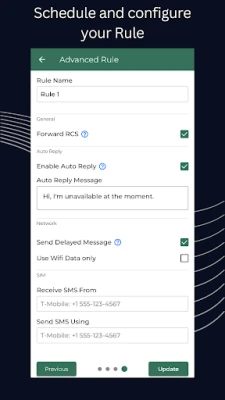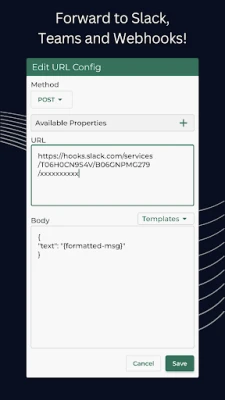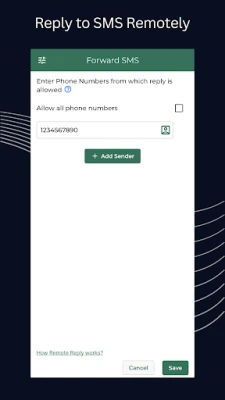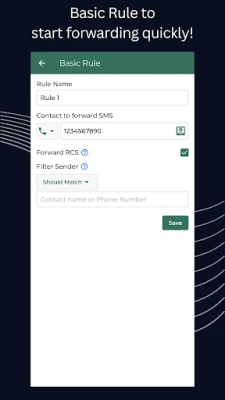Latest Version
2.1.6
December 05, 2024
Point Dume
Tools
Android
10
Free
com.development.forwardsms
Report a Problem
More About Forward SMS
This SMS Forwarder app is a convenient tool that automatically forwards any SMS messages received on your phone to a designated phone number, email, telegram contact, or URL. With a quick and easy setup process that takes only 1 minute, you can start forwarding your messages without having to keep the app open. As soon as a message is received, it will be silently forwarded to your chosen contact details, allowing you to focus on more important tasks without worrying about missing important messages.
One of the key features of this app is the ability to set up advanced rules, which allow you to add multiple receivers, customize templates, and even schedule when messages should be forwarded. This gives you more control over how your messages are forwarded and allows for a more personalized experience.
In addition to forwarding SMS messages, this app can also forward phone alerts such as missed calls, low battery notifications, and when your phone is turned on or shut down. This ensures that you never miss any important notifications, even when you are away from your phone.
This app is perfect for those who have multiple phones but only want to carry one, or for those who have restrictions in their workspace and can only carry a work phone. It is also useful for travelers who may need to forward their messages to a different phone or laptop, or for those who simply want to create a backup of their text messages on another device.
To use this app, simply open it and grant the required permissions. You can then create a basic or advanced rule and enter the forwarding details for your chosen contact. The app requires permissions such as reading and receiving SMS, accessing contacts, and using the internet to securely transfer messages to your email.
In summary, the SMS Forwarder app is a useful tool for automatically forwarding SMS messages to designated contacts, with the added bonus of forwarding phone alerts as well. Its advanced rule feature allows for more customization and control, making it a convenient and efficient app for those who need to manage multiple devices or want to backup their messages.
* This SMS Forwarder app automatically transfers the SMS received on your phone to a phone number, email, telegram, or URL.
* Only takes 1 minute to complete the app setup.
* You don't need to keep the app open.
* The message will be forwarded to your contact details as soon as received.
* This app will silently run in the background so that you can focus on important things.
* Advanced Rule to add multiple receivers, customize templates, and schedule.
Features:
1. Forward SMS to a phone number as a text message.
2. Forward SMS to an email.
3. Forward SMS to telegram contact.
4. Forward SMS to a URL.
4. Messages received when the internet was not available will be forwarded once the internet is back.
It can also forward phone alerts:
* Missed Call
* Low Battery
* Phone Shut Down
* Phone Turned On
Who can use the Forward SMS app:
1. Have multiple phones but want to carry only one.
2. Workspace restrictions for carrying work phones only.
3. Traveling to a different country.
4. Creating a backup of your text messages on another phone or laptop.
Steps to use
1. Open the Forward SMS app.
2. Grant required permissions.
3. Create a basic or advanced rule and enter forwarding details.
Permissions Required
1. READ_SMS - Allows the app to read SMS details
2. RECEIVE_SMS - Allows the app to receive SMS
3. RECEIVE_MMS - Allows the app to receive MMS
4. SEND_SMS - Allows the app to send SMS
5. READ_CONTACTS - Allows app to read contact details which can then be used to find the SMS sender
6. INTERNET - Allows the app to create a secure connection to transfer SMS to the user's email
7. CALL_LOG - Allows the app to read Missed Call detail
Rate the App
User Reviews
Popular Apps