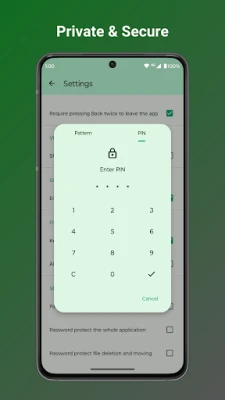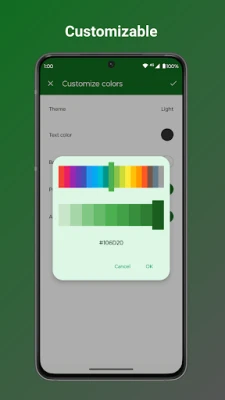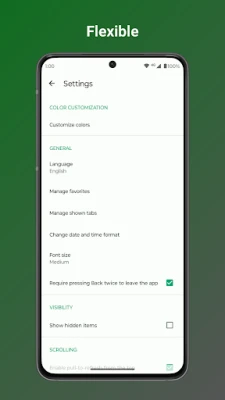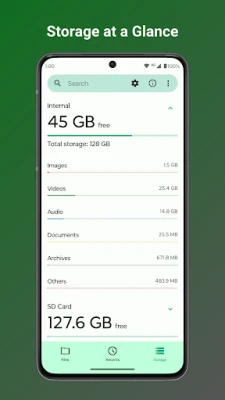Latest Version
1.0.1
December 16, 2024
Fossify
Tools
Android
14
Free
org.fossify.filemanager
Report a Problem
More About Fossify File Manager
The Fossify File Manager application is designed to help users efficiently manage their digital files and folders while prioritizing speed and organization. With features that allow for easy compression and file transfer, it enables swift management of storage. Users can quickly access their frequently used folders through a customizable home interface and favorite shortcuts, making navigation a breeze. The application's intuitive search and sorting options ensure that users can find any file they need within seconds, enhancing their digital experience.
One of the standout features of the Fossify File Manager is the emphasis on privacy and security. Users can protect their sensitive files by employing various lock mechanisms such as passwords, patterns, or fingerprint authentication. This security is extended to hidden items or the entire application, ensuring users have full control over their data. Notably, the application operates without the need for an internet connection, allowing users to maintain privacy by keeping their files securely stored on their devices.
Additionally, the app provides tools that empower users to maximize their storage capabilities. It includes straightforward methods for compressing files and folders to save space on devices. A built-in storage analysis tool assists in identifying and removing unnecessary files that may be taking up significant storage, thus optimizing the user's device performance. Users can easily navigate not only through internal files but also through external storage options like SD cards and USB devices, contributing to a well-organized digital environment.
Fossify File Manager also comes equipped with convenient workflow optimization tools. Users can create desktop shortcuts for quick access to their most essential files and folders, streamlining their work processes. The application features a light file editor that allows for easy document editing, printing, or reading, with added functionality like zoom gestures to improve usability and flexibility.
Lastly, the application is highly customizable, offering an ad-free experience that prioritizes user control rather than corporate interference. Users can modify the appearance of the app by personalizing colors, themes, and icons to suit their individual tastes. With its focus on customization and user empowerment, Fossify File Manager proves to be a compelling choice for anyone looking to enhance their digital file management while enjoying a level of privacy that many commercial file managers may not provide.
🚀 DOMINATE YOUR DIGITAL WORLD WITH BLAZING-FAST NAVIGATION:
• Swiftly manage your files with easy compression and transfer capabilities, keeping your digital life organized.
• Quickly access your most-used folders with customizable home folder and favorite shortcuts.
• Find what you need in seconds with intuitive navigation, search, and sorting options.
🔐 FORTIFY YOUR DATA WITH UNPARALLELED PRIVACY AND SECURITY:
• Secure sensitive files with password, pattern, or fingerprint locks for hidden items or the entire app.
• No internet access required – your files stay private and secure on your device.
💾 MASTER YOUR STORAGE LIKE A PRO:
• Clear space with easy file and folder compression to maximize your device's potential.
• Identify and clean up space-hogging files with the built-in storage analysis tool.
• Seamlessly navigate root files, SD cards, and USB devices for total organization.
📁 OPTIMIZE YOUR WORKFLOW WITH HANDY TOOLS:
• Create desktop shortcuts for instant access to your most-used files and folders.
• Edit, print, or read documents easily with the light file editor, enhanced by zoom gestures.
🌈 MAKE IT YOUR OWN WITH ENDLESS CUSTOMIZATION:
• Enjoy an ad-free, open-source experience that puts you in control, not corporate giants.
• Personalize colors, themes, and icons to reflect your unique style and preferences.
Ditch the bloated, privacy-invading file managers and experience true freedom with Fossify File Manager. Download now and take back control of your digital life!
Explore more apps by Fossify: https://www.fossify.org
Source Code: https://www.github.com/FossifyOrg
Join the community on Reddit: https://www.reddit.com/r/Fossify
Connect on Telegram: https://t.me/Fossify
Rate the App
User Reviews
Popular Apps