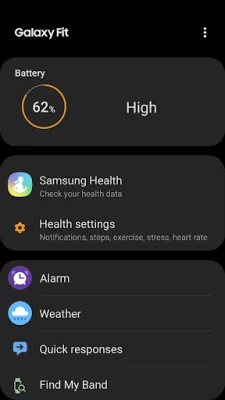Latest Version
2.2.06.24022741N
December 18, 2024
Samsung Electronics Co., Ltd.
Tools
Android
9
Free
com.samsung.android.modenplugin
Report a Problem
More About Galaxy Fit Plugin
The Galaxy Wearable application provides essential functionalities for users who own Galaxy devices, particularly those utilizing the Galaxy Fit Plugin. To ensure a fully integrated experience, it is crucial that users allow specific permissions within their Android settings. This requirement is especially relevant for devices running on Android version 6.0 and above. To grant these permissions, users should navigate to the settings section of their device, select 'Apps', locate 'Galaxy Fit Plugin', and then adjust the Permissions settings accordingly.
The application operates on the basis of mandatory permissions that enable vital features for the service. Among these, storage access is essential as it facilitates the transfer and reception of files stored on the user's device, thereby ensuring seamless interaction with the fitness Band. Additionally, permission to access telephone functions is necessary for identifying the device with a unique identification, which aids in the updating process of the application as well as the installation of any plugin apps.
Another important permission is for access to contacts. This enables the app to link with services that rely on the information found in a registered Samsung account, enhancing the user's ability to manage their connections. Furthermore, the application requires calendar access to synchronize scheduled events directly with the Band, allowing users to keep track of their calendars efficiently while maintaining their fitness regimen.
The permission for call logs is also necessary as it allows the application to synchronize call histories with the Band. This feature ensures that users can monitor their communication activities without having to check their phones constantly. By integrating these features, the Galaxy Wearable app provides a more cohesive experience for users who wish to manage both their fitness and communication in a streamlined manner.
In summary, the Galaxy Wearable app relies on several permissions to deliver its full range of services. Users are encouraged to review and adjust their permission settings to ensure optimal functionality. By granting these permissions, they can take full advantage of the capabilities offered by the Galaxy Fit Plugin, ensuring that their experience with both the app and their wearable device is enhanced and efficient.
※ Please allow the permission of Galaxy Wearable from Android Settings to use it completely in Android 6.0.
Settings > Apps > Galaxy Fit Plugin > Permissions
※ Access rights information
The following permissions are required for the app service. For optional permissions, the default functionality of the service is turned on, but not allowed.
[Required permissions]
- Storage: Used to transmit and receive the stored files with Band
- Telephone: Used to check device-unique identification information for updating apps and installing plug-in apps
- Contacts: Used to provide services that need to be linked with accounts using registered Samsung account information
- Calendar : Used to synchronize schedule with Band
- Call logs : Used to synchronize Call logs with Band
Rate the App
User Reviews
Popular Apps