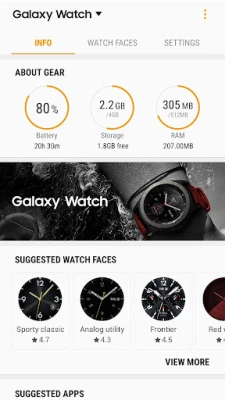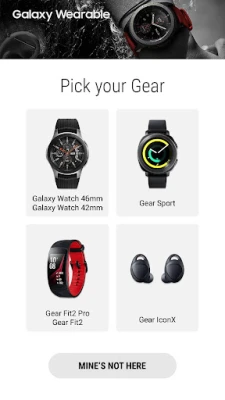Latest Version
2.2.05.24020141N
December 05, 2024
Samsung Electronics Co., Ltd.
Tools
Android
6
Free
com.samsung.android.geargplugin
Report a Problem
More About Galaxy Watch Plugin
The Galaxy Wearable Application is a mobile app that must be downloaded and installed in order to fully utilize the features of a Samsung Galaxy Watch. It is compatible with Android 6.0 and above, and requires certain permissions to be granted in order to function properly.
In order to use the Galaxy Wearable Application on an Android device, the user must first allow the necessary permissions from the device's settings. This can be done by going to Settings > Apps > Galaxy Watch Plugin > Permissions. By allowing these permissions, the user can fully utilize the features of the app and the connected Galaxy Watch.
The app requires certain permissions to function properly. These include location, storage, telephone, contacts, calendar, SMS, and call logs. These permissions are necessary for the app to perform tasks such as searching for nearby devices, transmitting and receiving files, checking device information, and synchronizing data with the connected Galaxy Watch.
Some of these permissions are optional, meaning that the app's default functionality will still work without them, but certain features may be limited. For example, the optional permission for camera is only necessary for activating the SIM card on eSIM support models of the Galaxy Watch.
In summary, the Galaxy Wearable Application is a necessary tool for fully utilizing the features of a Samsung Galaxy Watch. It requires certain permissions to be granted in order to function properly, and these can be allowed through the device's settings. By granting these permissions, the user can enjoy all the features and services provided by the app and their connected Galaxy Watch.
Galaxy Wearable Application has to be installed in advance.
※ Please allow the permission of Galaxy Wearable Application from Android Settings to use it completely in Android 6.0.
Settings > Apps > Galaxy Watch Plugin > Permissions
※ Access rights information
The following permissions are required for the app service. For optional permissions, the default functionality of the service is turned on, but not allowed.
[Required permissions]
- Location : Used to search for nearby devices for Watch through Bluetooth
- Storage: Used to transmit and receive the stored files with Watch
- Telephone : Used to check device-unique identification information for updating apps and installing plug-in apps
- Contacts : Used to provide services that need to be linked with accounts using registered Samsung account information
- Calendar : Used to synchronize schedule with Watch
- SMS : Used to synchronize SMS with Watch
- Call logs : Used to synchronize Call logs with Watch
[Optional permissions]
- Camera : Used to scan the QR code to activate Watch's SIM card(eSIM Support Model only)
Rate the App
User Reviews
Popular Apps