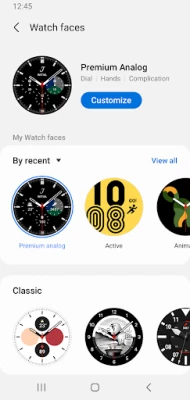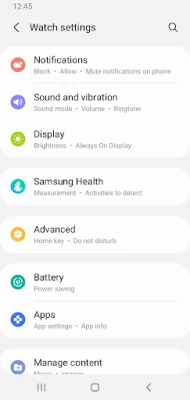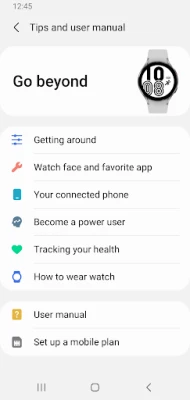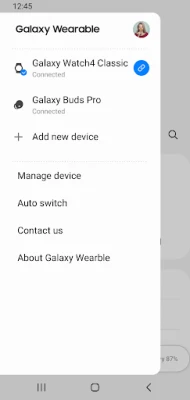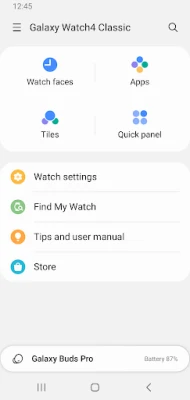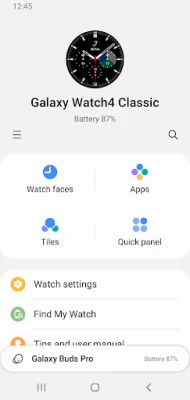Latest Version
2.2.59.24061361
December 03, 2024
Samsung Electronics Co., Ltd.
Tools
Android
7
Free
com.samsung.android.app.watchmanager2
Report a Problem
More About Galaxy Wearable
The Galaxy Wearable application is a useful tool for managing and customizing your wearable devices. With this app, you can easily connect and disconnect your devices, update software, adjust clock settings, download and manage applications, and use the "Find my Watch" feature. It is essential to have the Galaxy Wearable app installed on your mobile device in order to access these features.
In order for the app to function properly, it is important to have a stable connection between your wearable device and your mobile device. Without this connection, some features may not work correctly. It is also worth noting that the Galaxy Wearable app is not compatible with Gear VR or Gear 360, and cannot be used on tablets. The devices supported by the app may vary depending on your region, operator, and device model.
The Galaxy Wearable app is compatible with a variety of devices, including the Galaxy Watch, Gear S3, Gear S2, Gear Sport, Gear Fit2, Gear Fit2 Pro, and Galaxy Buds. To use all of the app's functions, it is important to allow the necessary permissions in your Android settings. This includes allowing location access for Bluetooth connectivity, storage access for file transmission, and access to device-unique identification information for app updates and plug-in installations.
The app also requires access to your contacts, calendar, call logs, and SMS in order to provide certain services that are linked to your Samsung account. This includes syncing and displaying events and messages on your wearable device. It is important to note that for optional permissions, the default functionality of the service is turned on but not allowed.
In summary, the Galaxy Wearable application is a necessary tool for managing and customizing your wearable devices. It offers a range of features and settings that can be easily accessed and adjusted through your mobile device. However, it is important to ensure a stable connection between your devices and allow the necessary permissions for the app to function properly. With the Galaxy Wearable app, you can fully enjoy the capabilities of your wearable devices and enhance your overall experience.
Use the Galaxy Wearable application to set up and manage the following features:
- Mobile device connection/disconnection
- Software updates
- Clock settings
- Application download and settings
- Find my Watch
- Notification type and settings, etc.
Install the Galaxy Wearable application on your mobile device, then pair your wearable devices via Bluetooth to enjoy all of its features.
※ Settings and features provided by the Galaxy Wearable application are only available when your wearable device is connected to your mobile device. Features will not work properly without a stable connection between your wearable device and your mobile device.
※ The Galaxy Wearable application does not support the Gear VR or Gear 360.
※ The Galaxy Wearable application cannot be used with tablets. And supported devices vary depending on your region, operator, and device model.
※ This application is for the Galaxy Watch, Gear S3, Gear S2, Gear Sport, Gear Fit2, Gear Fit2 Pro and Galaxy Buds.
※ Please allow the Galaxy Wearable application permissions in Android Settings so you can use all the functions in Android 6.0.
Settings > Apps > Galaxy Wearable > Permissions
※ App permissions
The following permissions are required for the app service. For optional permissions, the default functionality of the service is turned on, but not allowed.
[Required permissions]
- Location: Used to search for nearby devices for Gear through Bluetooth
- nearby devices : Used to search for nearby devices for Gear through Bluetooth ( Android 12 or higher )
- Storage: Used to transmit and receive the stored files with Gear
- Telephone: Used to check device-unique identification information for updating apps and installing plug-in apps
- Contacts: Used to provide services that need to be linked with accounts using registered Samsung account information
- Calendar : Used to sync and show your events on your watch.
- Call logs : Used to show call history on your watch.
- SMS : Used to sync and show messages on your watch
Rate the App
User Reviews
Popular Apps