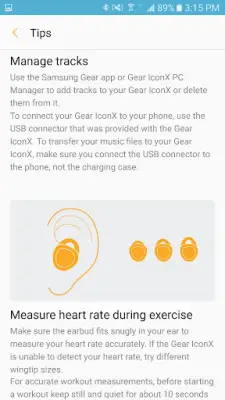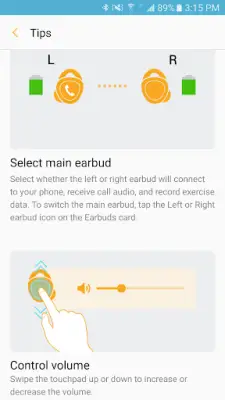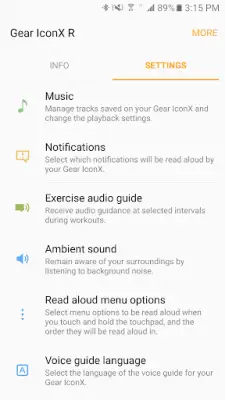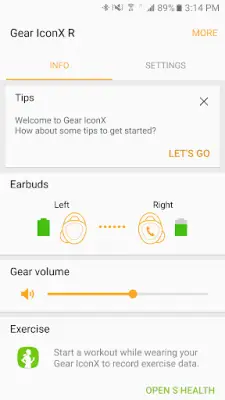Latest Version
2.3.18061462
February 20, 2025
Samsung Electronics Co., Ltd.
Tools
Android
1
Free
com.samsung.accessory.triathlonmgr
Report a Problem
More About Gear IconX Plugin
The Gear IconX application is designed to function as part of the broader Samsung Gear application ecosystem. For users to have a seamless experience with the Gear IconX app, it is essential that they first install the Samsung Gear application on their devices. This creates a dependency, ensuring that all features and functions of the Gear IconX can perform optimally alongside the Samsung Gear application.
To fully utilize the features of Gear IconX, users must also configure the necessary permissions in their device's Android settings, particularly for those on Android version 6.0 or later. Users should navigate to the settings menu and adjust the permissions for the Gear IconX Manager. This step is crucial for unlocking the full capabilities of the app.
The Gear IconX app requires several critical permissions to provide its services effectively. Required permissions include access to phone functions to check for updates, storage space for saving music, schedule access for voice notifications, and contact and SMS permissions to retrieve information for alerts. These permissions allow the application to deliver its core functions, especially those related to voice notifications and music playback.
It is important for users with devices running versions older than Android 6.0 to update their software to enable proper configuration of app permissions. After completing the software update, users can reset previously granted permissions through their device's apps menu. This ensures that all permissions are set correctly, allowing for the optimal use of the Gear IconX application and the features it supports.
Rate the App
User Reviews
Popular Apps