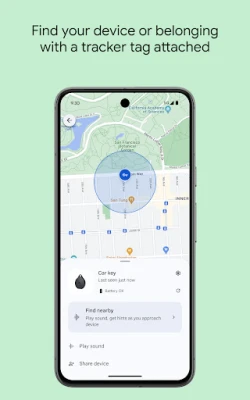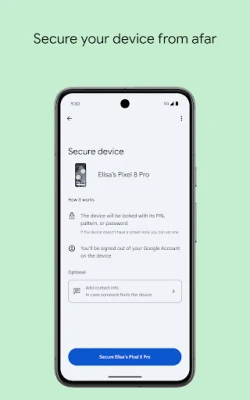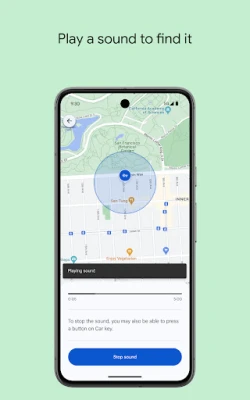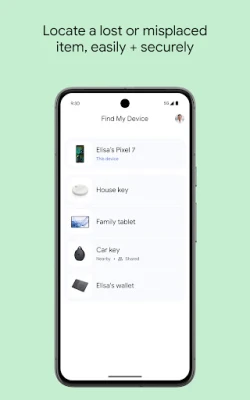Latest Version
3.1.173-1
December 03, 2024
Google LLC
Tools
Android
23
Free
com.google.android.apps.adm
Report a Problem
More About Google Find My Device
This application allows you to locate your lost Android device and take necessary actions to retrieve it. It has various features that help you track your phone, tablet, or other Android devices and accessories on a map. If the current location is not available, you can still see the last online location of your device.
One of the features of this application is the use of indoor maps, which can help you find your devices in places like airports, malls, or other large buildings. This can be especially useful if you have misplaced your device in a crowded area.
You can also use Google Maps to navigate to your device by tapping on its location and then the Maps icon. This makes it easier for you to physically locate your device if it is nearby.
In case your device is on silent mode, you can still play a sound at full volume using this application. This can help you locate your device even if it is in a hidden or hard-to-reach place.
If your device is lost and cannot be retrieved, you have the option to erase all the data on it or lock it and add a custom message and contact information on the lock screen. This can help you protect your personal information and increase the chances of getting your device back.
Additionally, this application allows you to see the network and battery status of your device, as well as its hardware details. This can be useful in troubleshooting any issues with your device or understanding its performance.
In order to provide these features, the application requires certain permissions. These include access to your device's location, contacts, identity, and camera. These permissions are necessary for the application to function properly and provide you with the best possible experience.
Locate your lost Android device and lock it until you get it back
Features
See your phone, tablet, or other Android devices and accessories on a map. If the current location isn’t available, you’ll see the last online location.
Use indoor maps to help you find your devices in airports, malls, or other large buildings
Navigate to your devices with Google Maps by tapping the device location and then the Maps icon
Play a sound at full volume, even if a device is set to silent
Erase a lost Android device, or lock it and add a custom message and contact info on the lock screen
See the network and battery status
See hardware details
Permissions
• Location: To show your device’s current location on a map
• Contacts: To access the email addresses associated with your Google Account
• Identity: To access and manage email addresses associated with your Google Account
• Camera: To take pictures and videos
Rate the App
User Reviews
Popular Apps