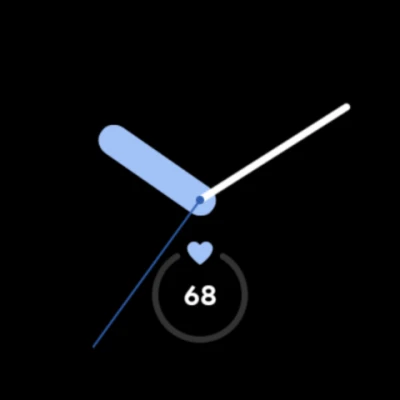Latest Version
December 02, 2024
Google LLC
Tools
Android
16
Free
com.google.android.wearable.watchface.rwf
Report a Problem
More About Google Pixel Watch Faces
The app allows users to customize their watch face by choosing from a variety of options. These options include different watch faces, complications, and styles. Users can select the watch face they prefer and then choose which complications they want to display on their watch. This allows for a personalized and functional watch face that suits the user's needs and preferences.
Once the user has selected their desired watch face and complications, they can then configure the style of the watch face. This includes options such as color, font, and layout. This allows for even more customization and personalization of the watch face.
Users can save their configured style and chosen complications as a favorite, making it easy to quickly switch to a watch face that suits their mood or needs. This feature is especially useful for those who like to change up their watch face frequently or have different watch faces for different occasions.
If a user no longer wants a certain watch face saved as a favorite, they have the option to delete it. This does not permanently remove the watch face from the app, as it can always be added again later. This allows for flexibility and the ability to constantly update and change the favorites list.
In summary, this app offers a wide range of customization options for watch faces, complications, and styles. Users can save their favorite configurations for easy access and have the ability to delete and add favorites as they please. This allows for a personalized and ever-changing watch face experience.
• Choose among the different watch faces available on the app
• Select the complications you want to display
• Configure the style of the watch face
• Save your configured style and chosen complications as a favorite, so you can quickly pick a watch face that suits your mood
• Delete any of your favorites - you can always add them again later
Rate the App
User Reviews
Popular Apps